No relevant results
How to Upgrade iPhone 13 Pro Storage 800% (128GB to 1TB)
May 06, 2022
Apple's iPhone 13 Pro is the first iPhone with 1TB of storage. The 1TB version costs $500 more than the 128GB version. That’s a lot of money for the general consumers. In this video, REWA LAB will show you how to upgrade 128 GB iPhone 13 Pro to 1TB. At the end of the video, we will share the cost and the pros & cons of the storage upgrade.
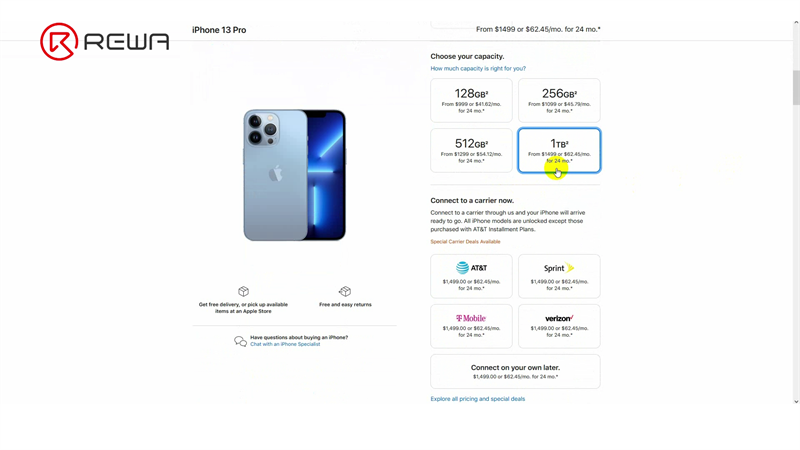
The capacity of the iPhone 13 Pro is 128 GB. ProRes capture of the 128 GB iPhone 13 Pro is supported for up to 30fps at 1080P.

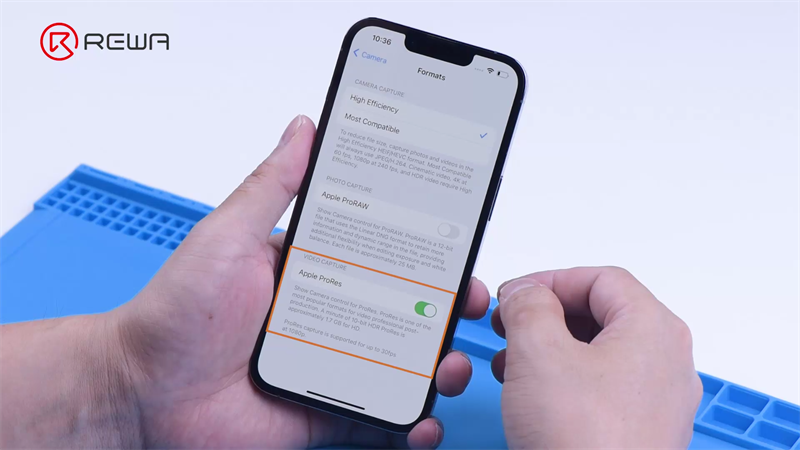
Then we turn off the phone. Disconnect the battery and remove the display. Protect the front camera module with specialized tape.

Take the motherboard out. Peel off foam and dissipation tape on the motherboard. The NAND is right under the A15 tape. To avoid potential damage, apply high-temperature tape around the NAND.
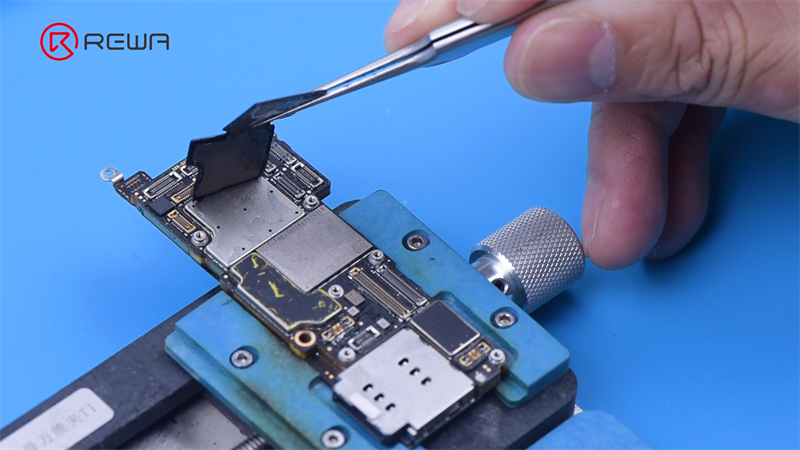
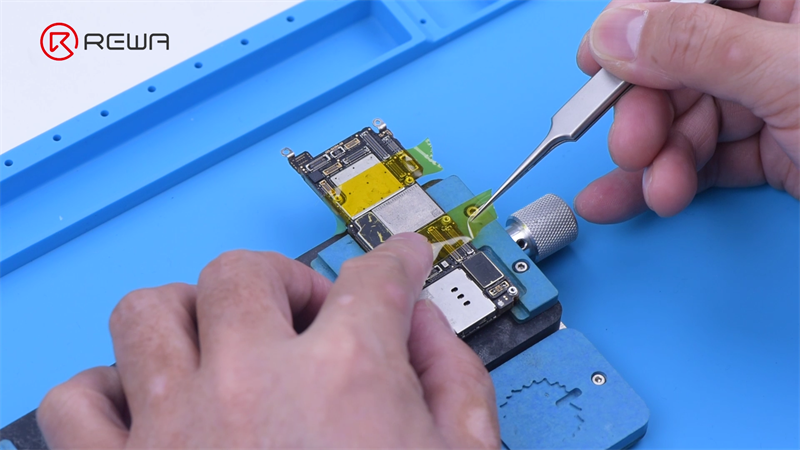
Remove corner adhesive with hot air gun at 330 °C. After the corner adhesive is removed, heat the NAND with hot air gun at 420 °C. Pry up the NAND gently with a pry blade.The NAND of iPhone 13 series is not locked as the iPhone 12 series. The NAND can be replaced without writing the original data.
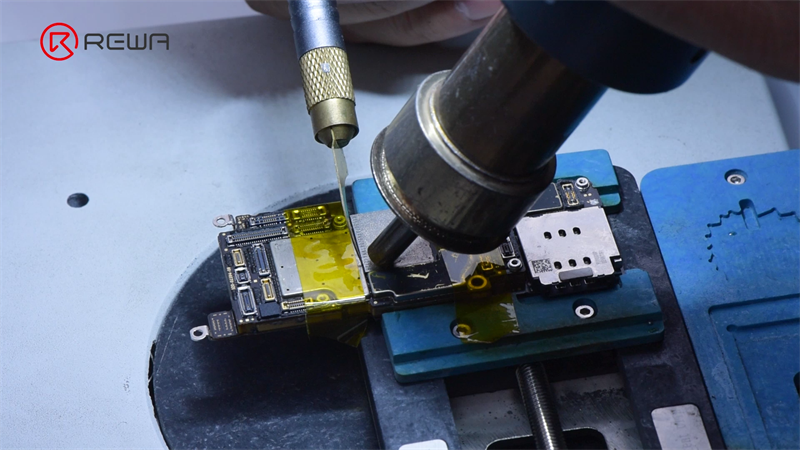
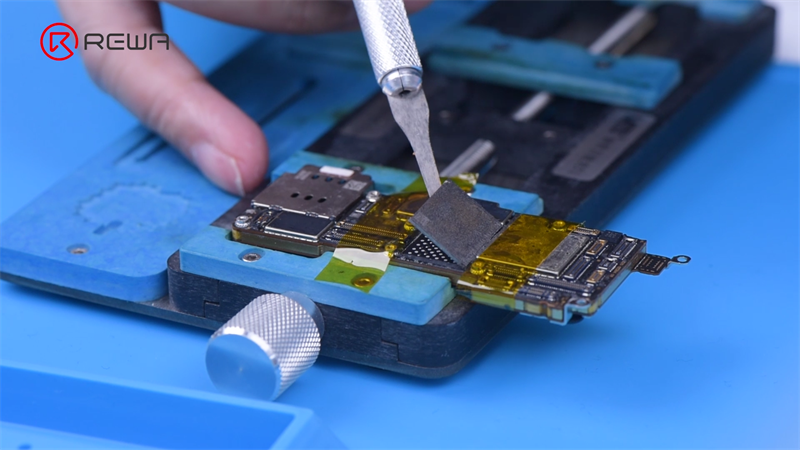
Get a 1TB NAND. The 1 TB NAND is much thicker than the 128 GB.

Apply some middle-temperature solder paste to the bonding pads. Clean the bonding pads with soldering iron at 380 °C. Keep cleaning the bonding pads with solder wick. Clean the adhesive on the bonding pads with hot air gun at 330 °C.
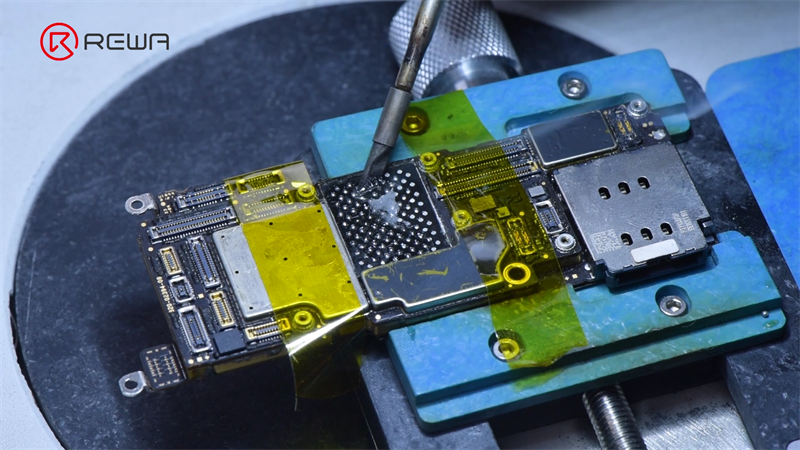
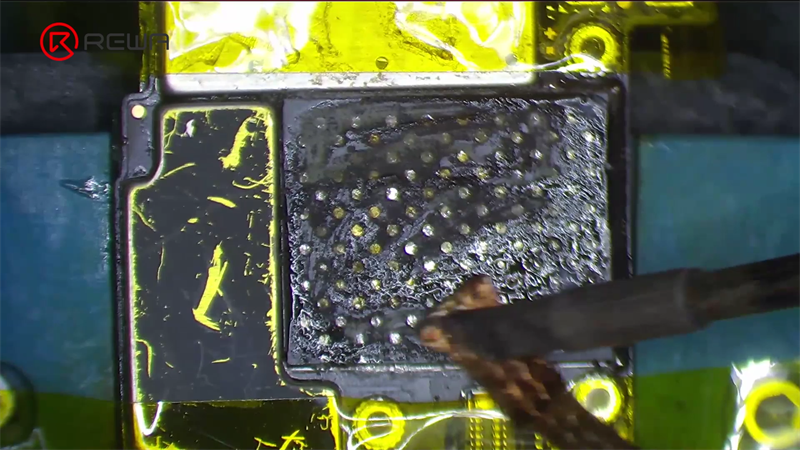
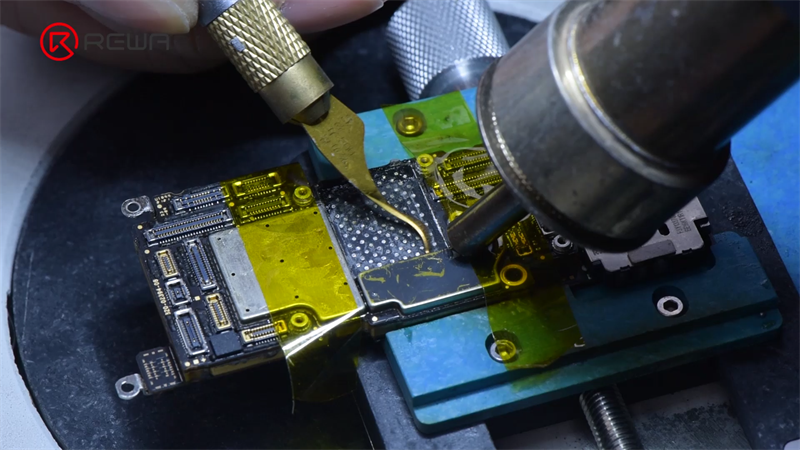
The next step is to clean the bonding pads with PCB Cleaner. Once the bonding pads are clean, we need to reball the 1TB NAND. Align the reballing stencil and apply some middle-temperature solder paste. Heat with hot air gun to form the solder balls.
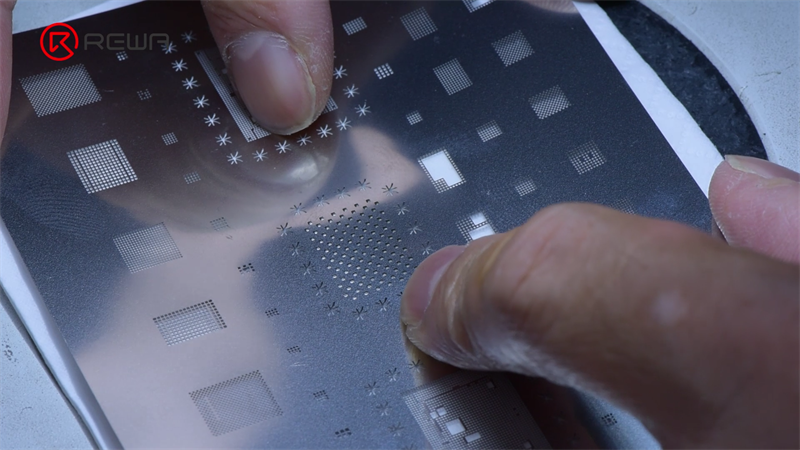
Next, we need to solder the new NAND. Apply some paste flux to the bonding pads. Put the NAND in position. Solder with hot air gun at 380 °C.
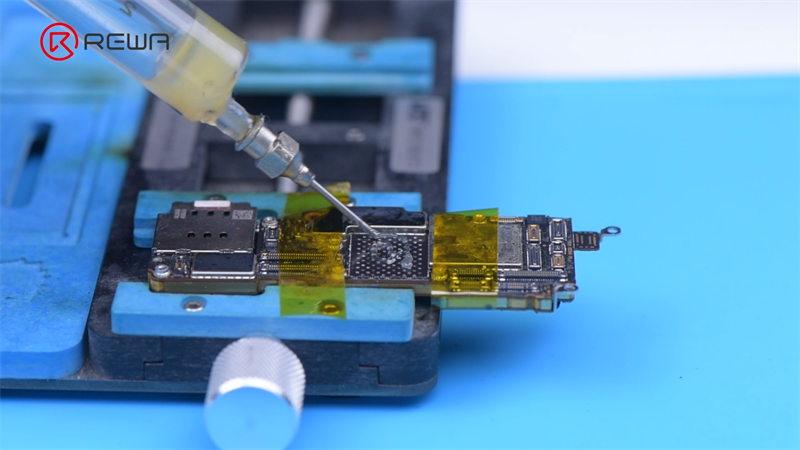
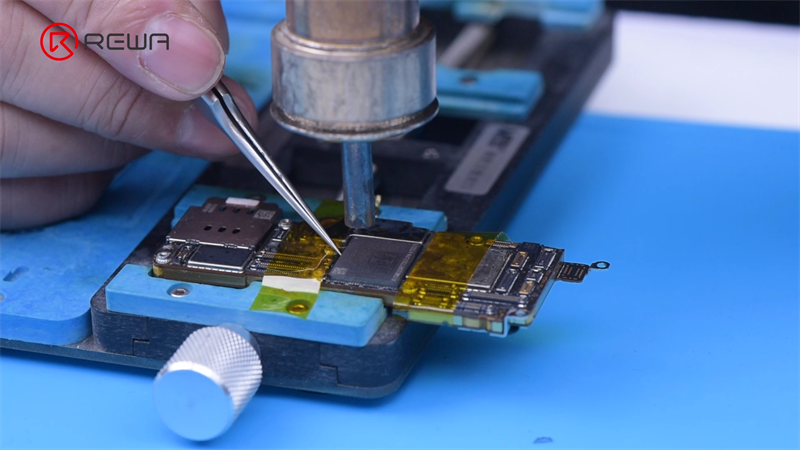
Put back the foam and dissipation tape. Then install the motherboard and the display. Connect the phone with computer to flash. After flashing, we activate the iPhone. The storage has been successfully upgraded to 1 TB. ProRes capture is supported for up to 30fps at 4K.

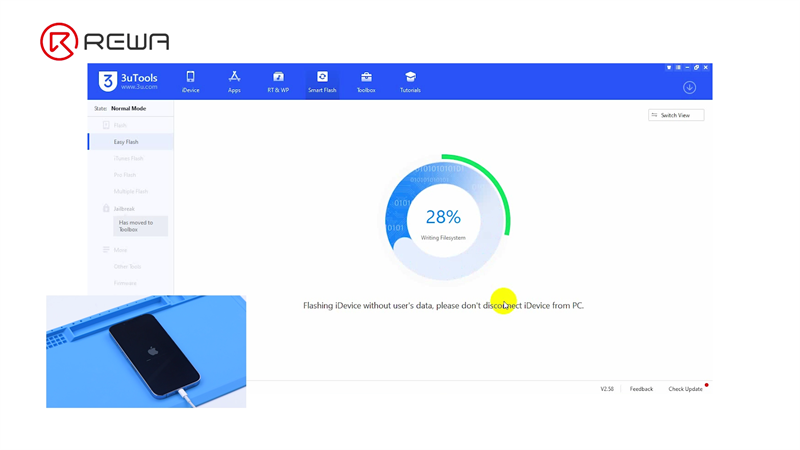
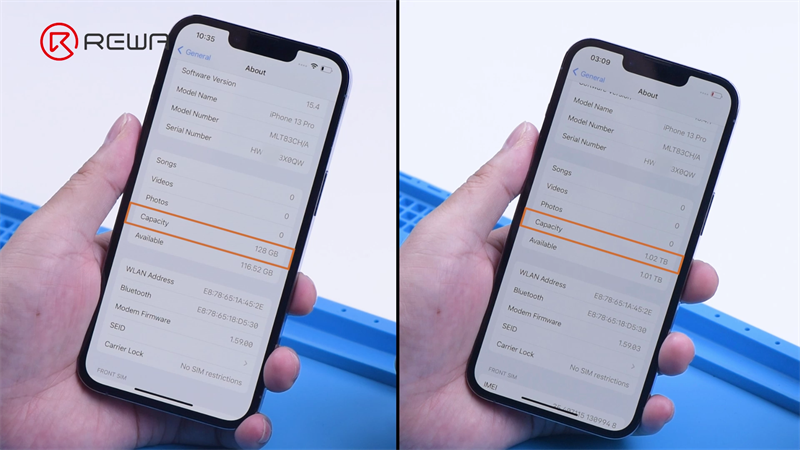
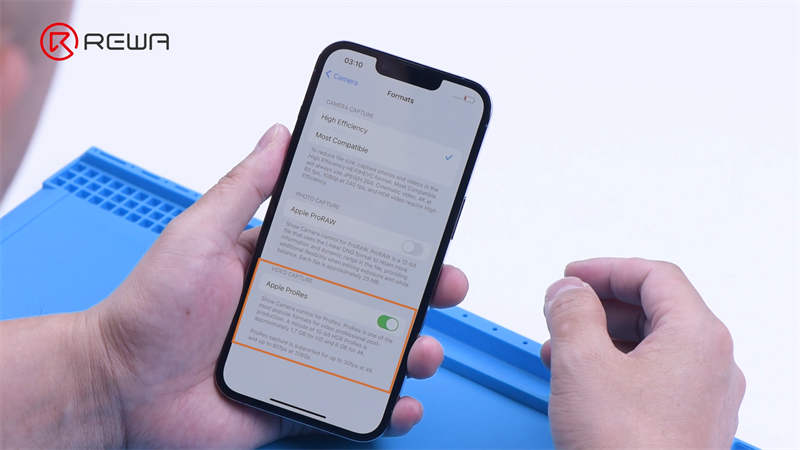
If you want to upgrade your iPhone 13 Pro, a 1TB NAND costs around 100 USD. Excluding labor cost and others, the cost of storage upgrade can be much cheaper than a brand-new 1TB device. However, you will lose warranty for devices under coverage if you choose to upgrade storage. The value of the phone will decrease after storage upgrade. In addition, storage upgrade can have certain risks and is demanding for the repair technicians. Improper operations may lead to not turning on, running slow, etc..
Provided your budget is enough, we recommend that you choose the model that fits your storage needs. Please resort to a reputable repair service center if you want storage upgrade for your device.
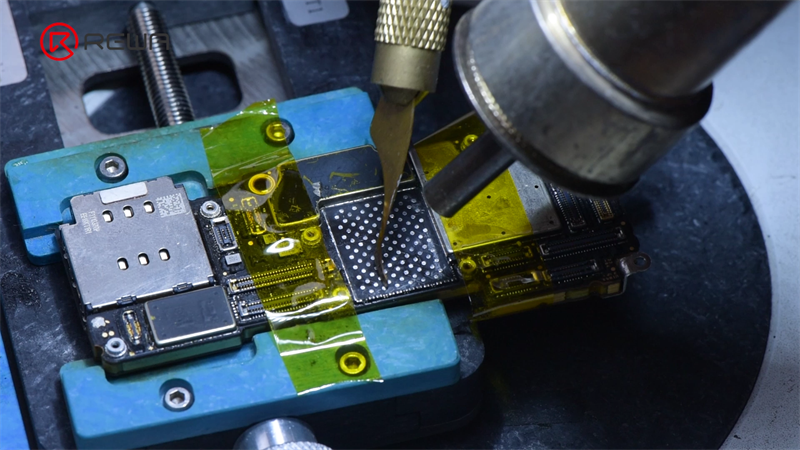
 Other Parts
Other Parts
Write a comment