Product Category
Fill in the blank to register with shop.rewa.tech
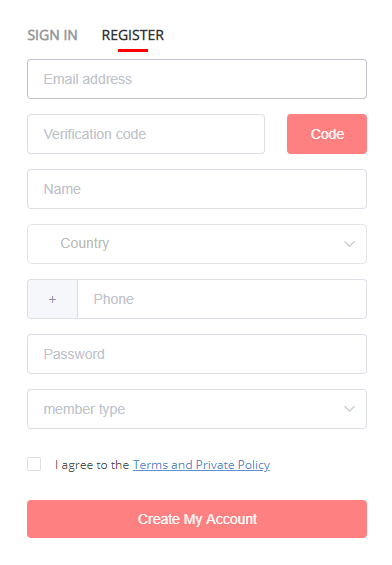
Sign in with your account and password
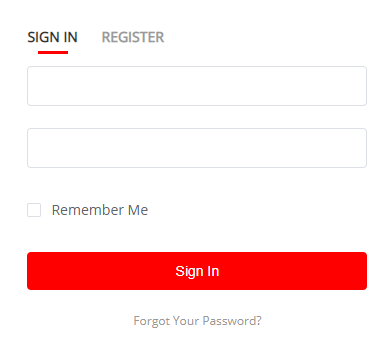
Search and find what you need by inputting the product keywords. Or select an option from all categories to narrow down your results if you got some specific conditions for what you are looking for.
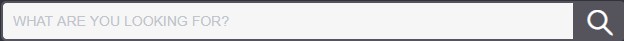
If you find the exact item you needed, type a number in the quantity box, or click "+" "-" to adjust the quantity. Then click "add to cart" to save the items you want to buy while you continue shopping
If you got everything you need, and clicked "order now", then you need to add a new address which will be saved for direct selection next time. After that choose the shopping method and payment method. Until you confirm the order and click "pay now", you get the access to go back to cart and edit your cart as you want.
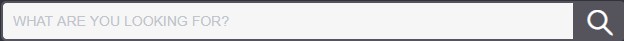
You can click "pay now" to pay for your order directly. After payment confirmed, you will receive an email confirming your order information. We will proceed your order as soon as possible and send you a shipping notification email with the relevant tracking information.
MASTERS CHOICE
Each online product has been carefully tested and selected by REWA masters to meet daily repair business needs.QUALITY ASSURANCE
Each product must experience rounds of standardized quality control processes before shipment, All items on our website enjoy one-year warranty.COMPETITIVE PRICE
REWA Team set the price based on the real quality of our product and service to guarantee our repair business customers that every penny you spent does worth it.HASSLE-FREE SERVICE
Continuous high level of customer satisfaction is the goal that REWA has been relentlessly pursuing.
- COMPANY INFO
- About Us
- Contact Us
- Blog
- Video
- REWA Tech Official
- PROGRAM
- Wholesale
- Product Experiencer
- TERMS & CONDITIONS
- Terms of Use
- Privacy
- Warranty Policy
- Trademark Disclaimer
 Other Parts
Other Parts