No relevant results
How to Fix Samsung S10 Camera Not Working
Nov 15, 2022
Today we will share how to fix the Samsung S10 camera not working. Open the camera. The camera is not working. As the camera has been replaced before and the problem still occurs, we need to take out the motherboard for further testing.

Place the phone back down on the heating pad at 100 °C for 2 minutes.

Insert a plastic card and slide it through. Apply some alcohol to facilitate separation.

After the back cover is separated, disconnect the flex cables. Then yank the motherboard out. Remove the front camera. Disconnect the connectors and remove the back camera.
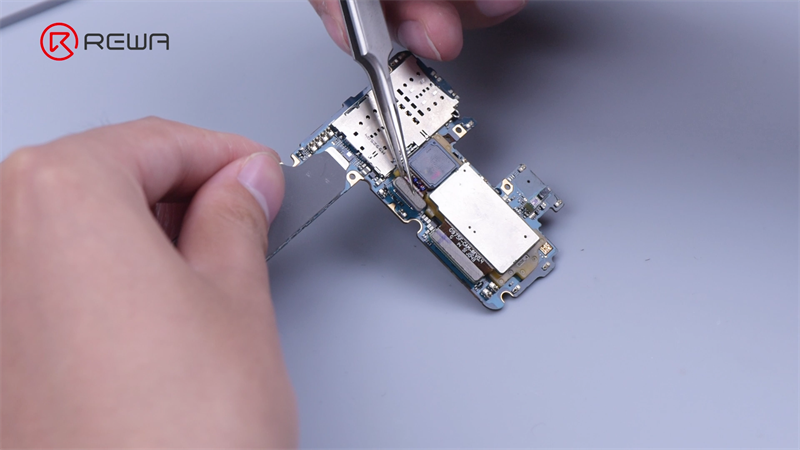
First of all, we check the appearance of the connector. The connector looks good with no obvious damage.
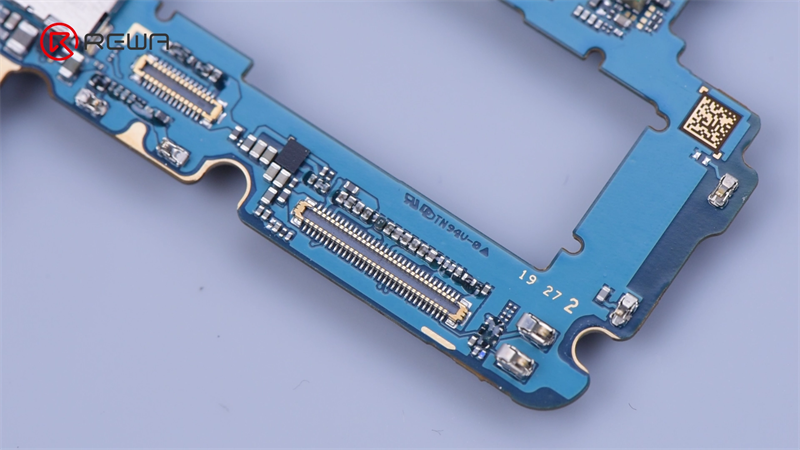
Next, we connect the red probe to the ground. Measure the diode values of the connector with the black probe. When measuring pin 58, the diode value is abnormal.
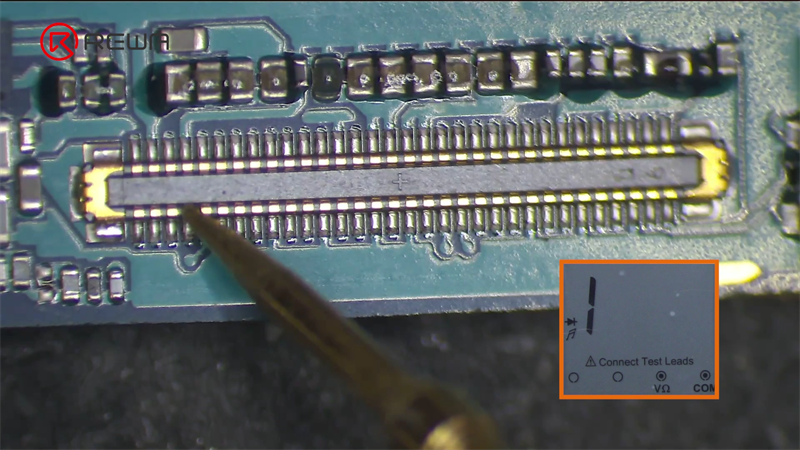
Open the bitmap. We find that the power IC supplies power to the camera. The failure of the camera is probably caused by the power IC.
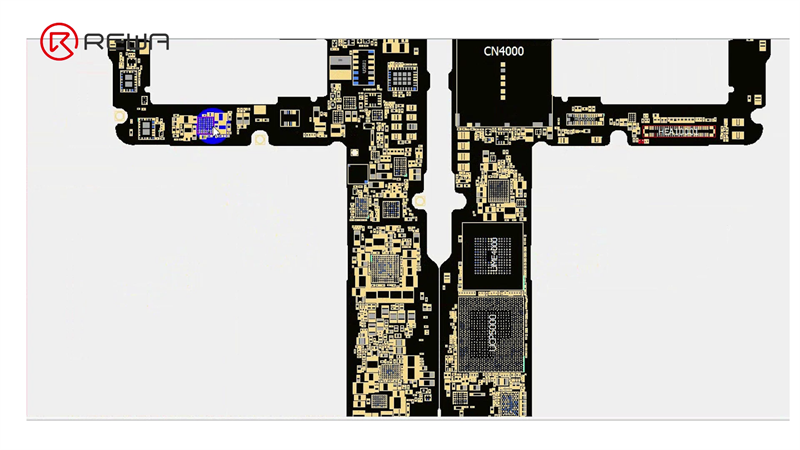
Next, we try to replace the power IC. Remove the shielding cover with a hot air gun at 380 °C and airflow 3.
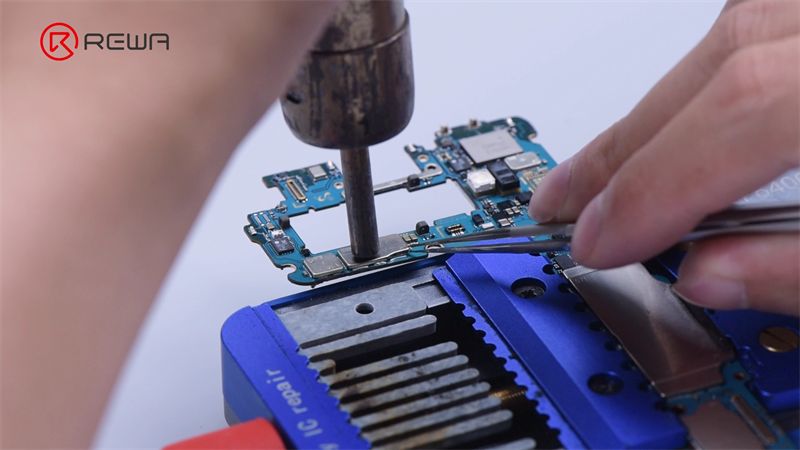
Apply some paste flux to the power IC. Remove the power IC with hot air gun at 380 °C and airflow 3.
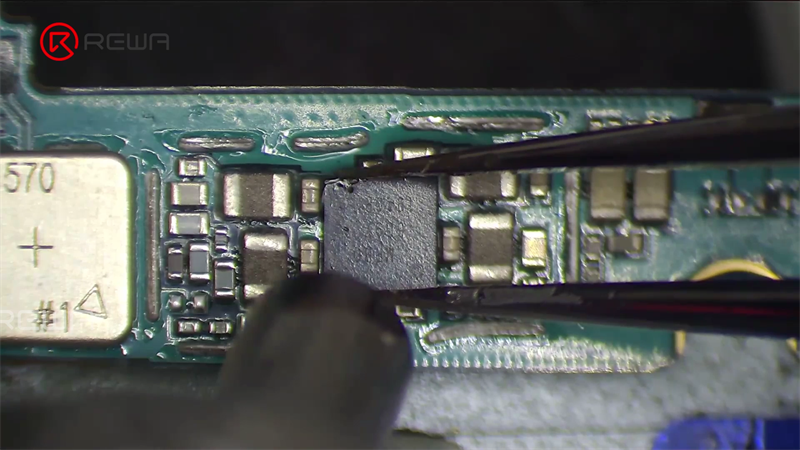
Then clean the bonding pads with solder wick. Clean the bonding pads with PCB cleaner.
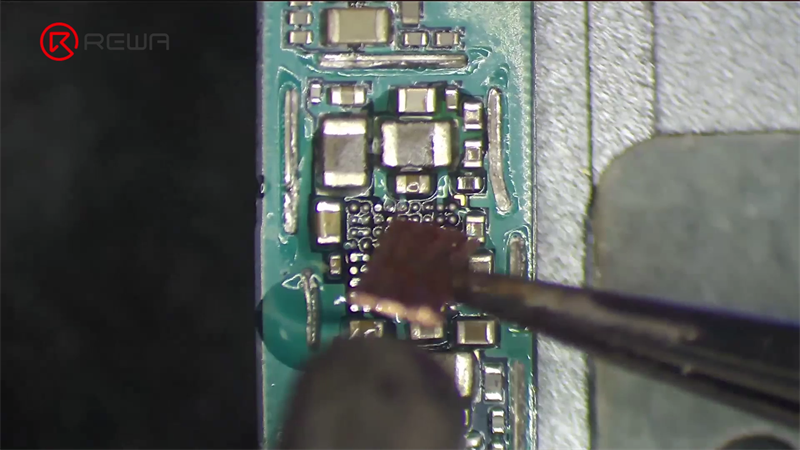
Get a known-good power IC. Apply some paste flux. Flatten the tin on the bonding pads with soldering iron at 380°C. Clean the bonding pads with PCB cleaner.
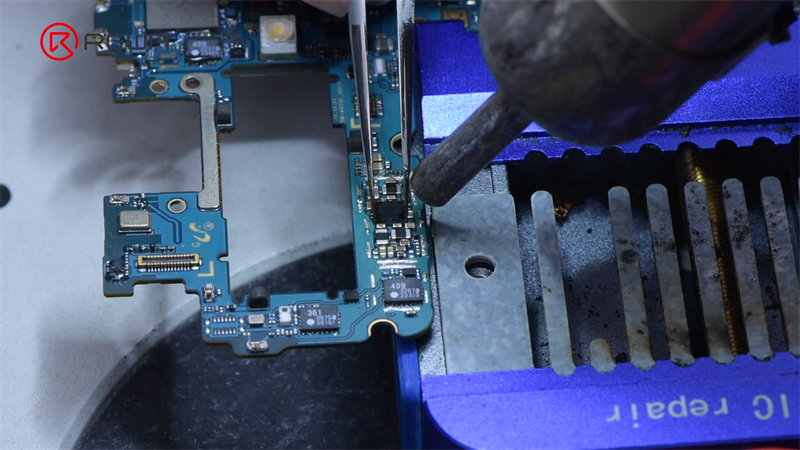
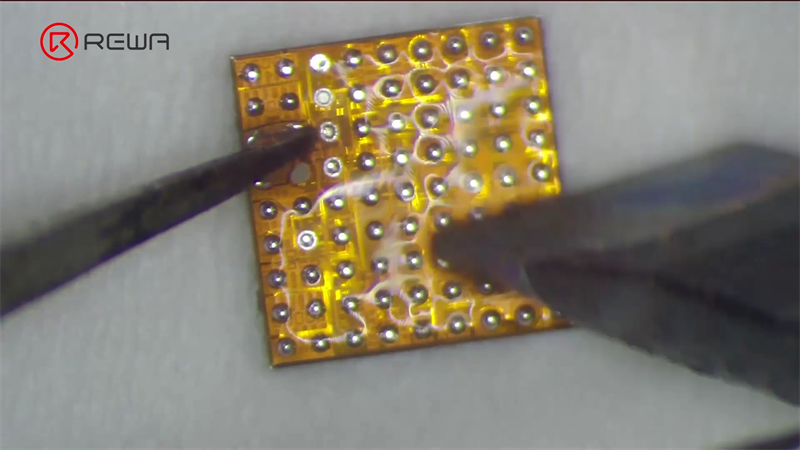
Apply some middle-temperature solder paste to the bonding pads. Heat to form the solder balls with hot air gun at 320 °C.
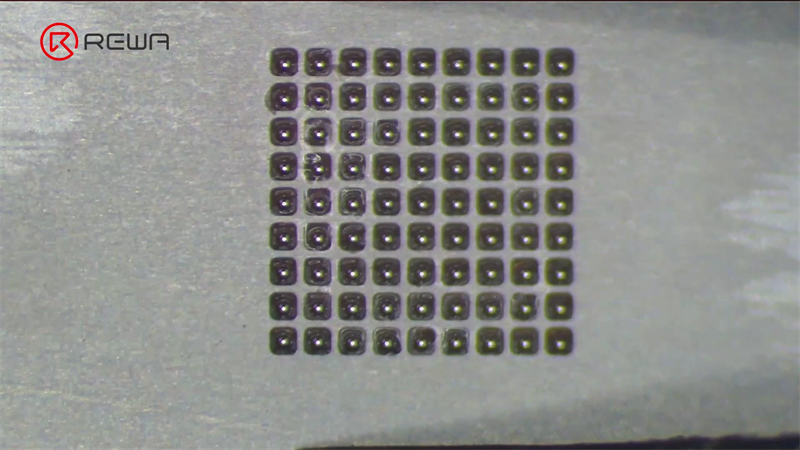
Next, we solder the new IC with hot air gun at 330 °C and airflow 3.
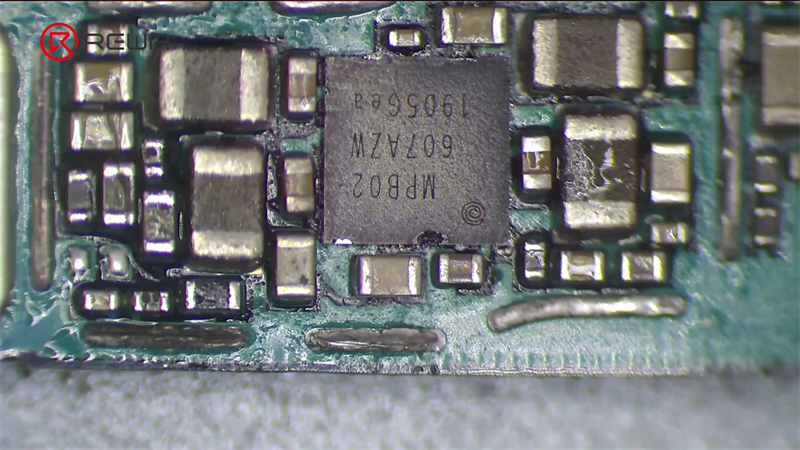
After the motherboard cools, measure the diode value of pin 58. The diode value returns to a normal value of 520.
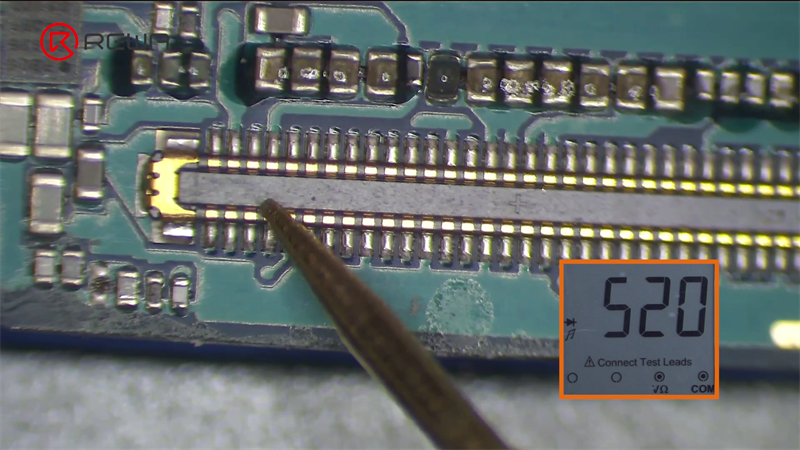
Then we put back the shielding cover and camera. Install the motherboard for testing. The camera functions well. That’s as far as today’s repair case goes.
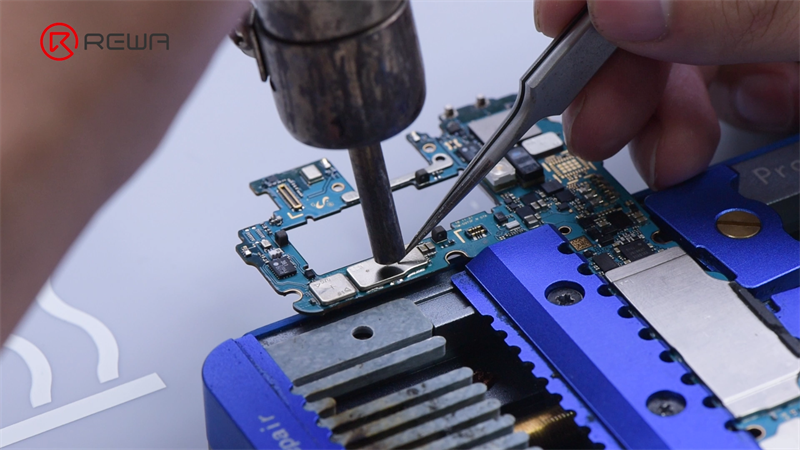

REWA Academy now offers repair courses for Android phone motherboard, including popular models of Samsung, Xiaomi, and Huawei. Please feel free to visit our academy if you are interested in learning motherboard repairs.
 Other Parts
Other Parts
Write a comment