No relevant results
Easy Steps of Face ID Dot Projector Repair
Nov 15, 2022
As we mentioned about the solution of battery restoration last time, today we’re about to share with you the steps of Face ID dot projector repair.
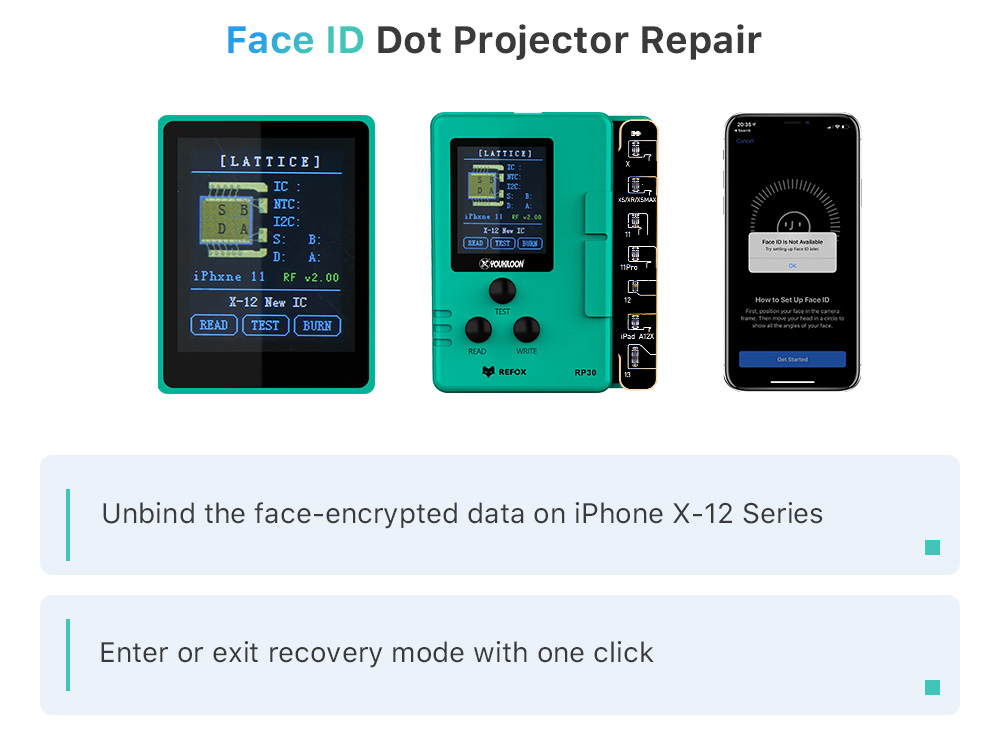
1. Use a multi-function programmer to test the dot projector cable whether it works or not.
2. It's malfunctioning, so we need to write the data of the dot projector has been on to the new one
3. To make positioning with a holding fixture
4. Place the dot projector onto another holding fixture, heat with hot air hun at 160-200℃. Pay attention not to heat the front camera preventing damage
5. After 15 seconds, pry up the dot projector module and crystal
6. Take out the flex cable
7. Heat the module at 330 ℃ and detach it from the flex cable
8. Heat with a hot air gun at 330 ℃, remove the MOSFET with a sculpture knife
9. Solder iron at 380℃ and jump wire between pin 2 and pin 3
10. Solder the dot projector module on the new cable
11. Test with the programmer to see if it works or not, if it doesn't, then we need to resolder
12. Reassemble the dot projector cable on the metal plate, positioning it with the holding fixture
13. Fix it with adhesive and lastly do a test
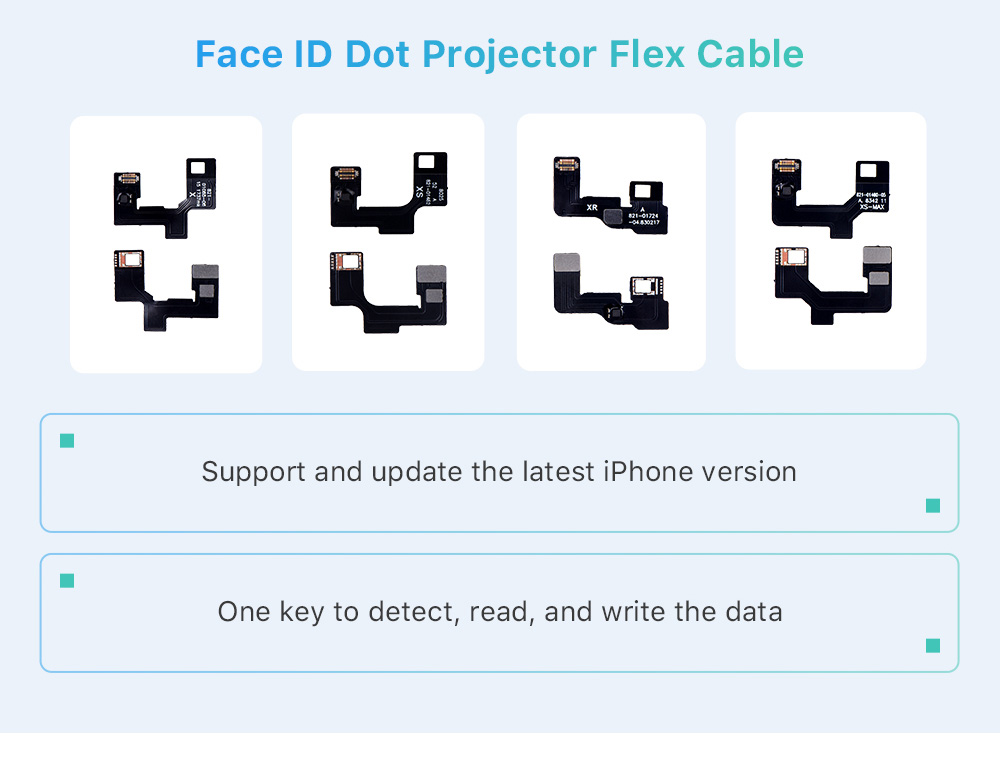
Therefore, we recommend you the REFOX RP30 Multi-function Restore Programmer to assist you to finish all repair operations.
Battery data reading and writing applicable for iPhone:
8/8P/X/XR/XS/XS MAX
11/11P/11PM/12/12P/12PM/12MINI/13/13P/13PM/13 MINI
Face ID data restore applicable for iPhone X-12 Series
True Tone function will come soon, more processes will be extended via the online free firmware
Connect the software on the PC end, modify data
Support data cloud backup and download
Software updating continuously...
If you are interested in REFOX RP30, please purchase it through:
Any problem with the programmer or repair skill, welcome to leave us to comment
 Other Parts
Other Parts
Write a comment