No relevant results
A Beginner Guide (Why & How ) to Using Boardview Schematics for Phone Repairs
Nov 15, 2022
Today we will introduce the new REFOX boardview software. Boardview software is an indispensable tool for phone board repairs. The circuits on the motherboard are intricate. Sometimes it is very difficult for us to recognize each circuit just by the appearance. Moreover, there is no way of knowing the contacts of each component.
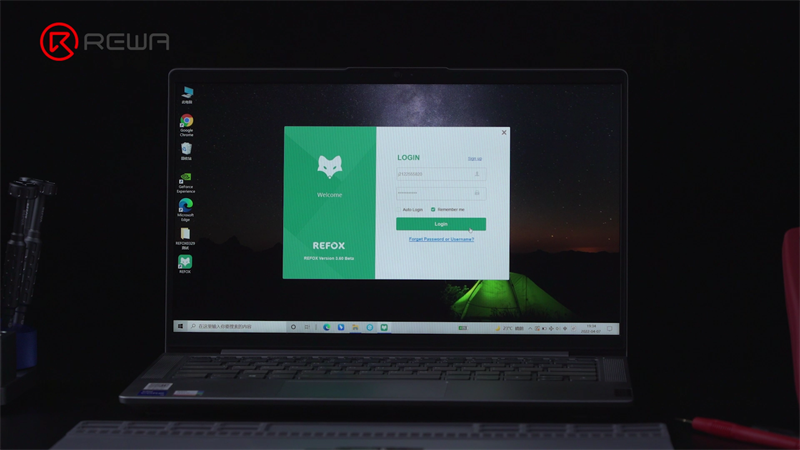
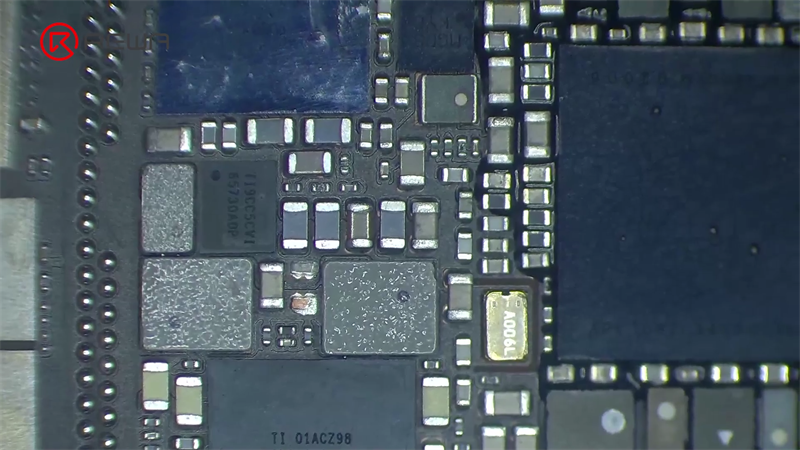
However, boardview software distinguishes and marks each component on the motherboard. It can help us determine if the components have contact, which can substantially increase the efficiency of troubleshooting.
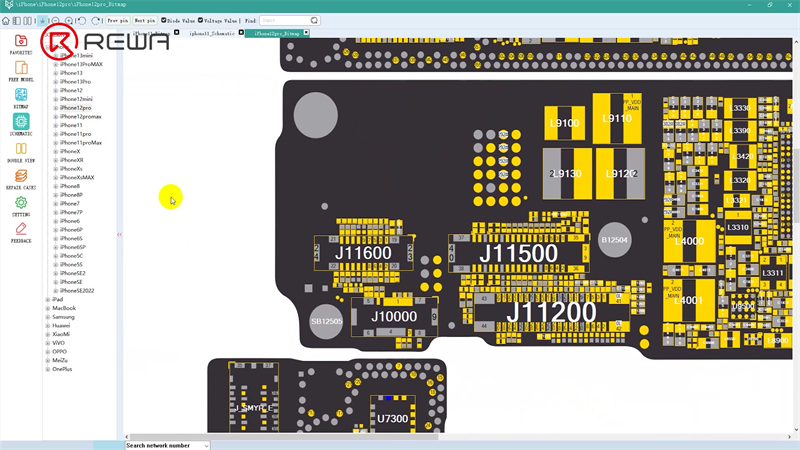
We can get a lot of information from the boardview software. There are two main sections of the boardview software. Simply put, the bitmap tells you the location and name of each component, while schematics tell you what each component does.
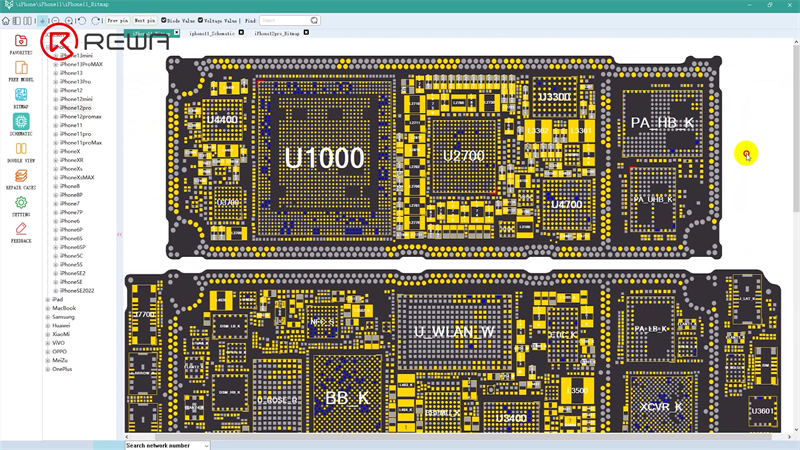
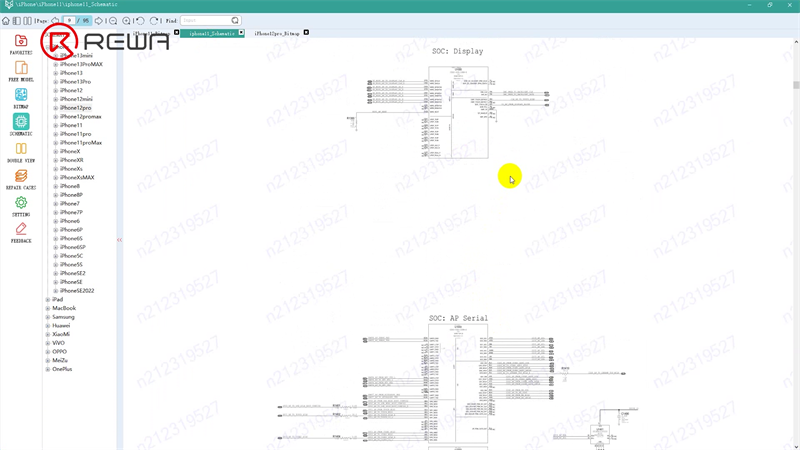
For starters, we can know what the component is through the initial letter. C is the capacitor, J is the connector, R is the resistor, U is the chip, and L is the inductor. The color can tell you the function of each area. The gray areas are grounded while blue areas are empty with no use. The yellow areas serve as signal or power supplies.
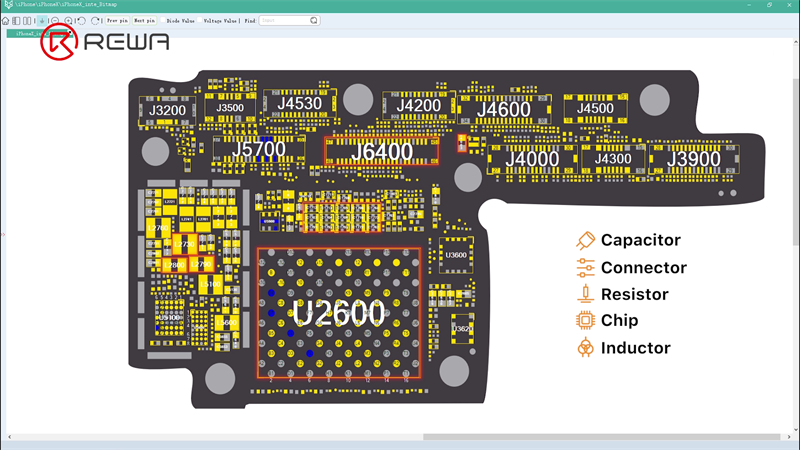
Last but not least, we can quickly find the contact components through clicking one component. In the split view, by clicking one component of the bitmap,the schematics will automatically jump to the corresponding component.
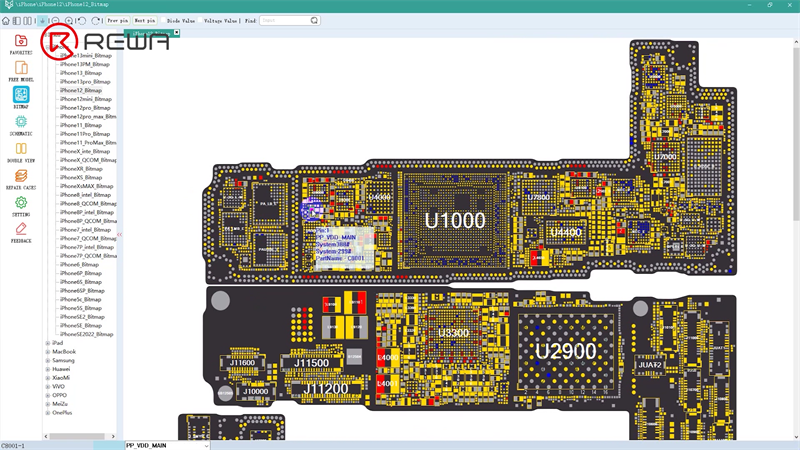
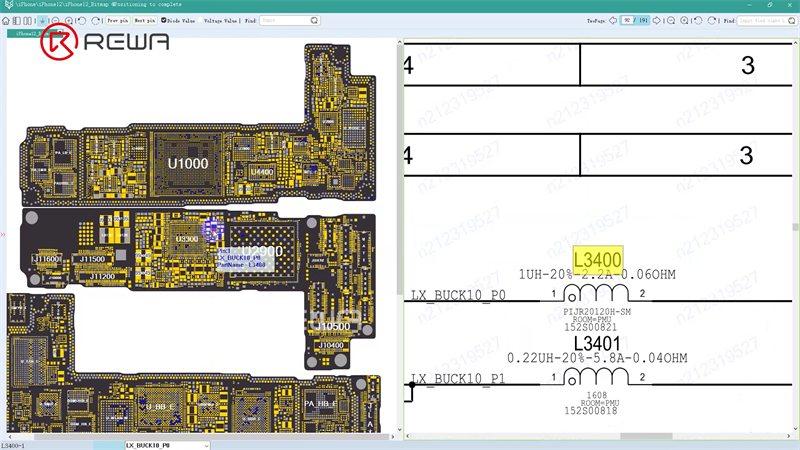
In addition to the above functions, resistance values can also be viewed in REFOX boardview software. You can even define your own resistance values.
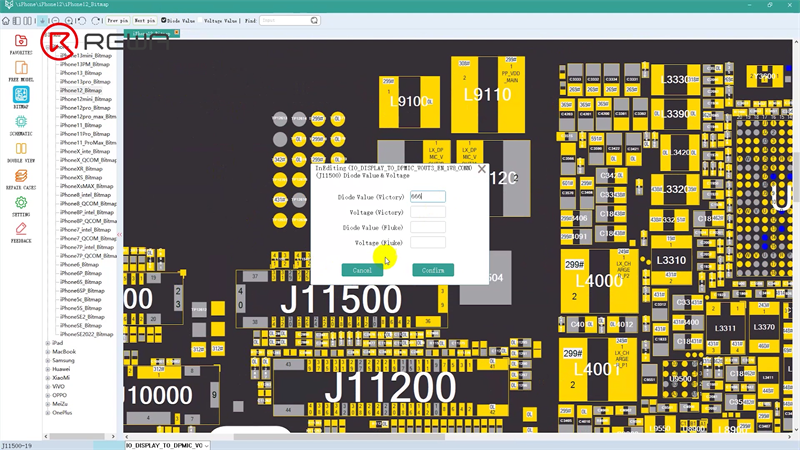
Next, we will show you how to use the REFOX boardview software with a repair case. The iPhone 12 won’t turn on.

Then we need to take out the motherboard for further testing. Heat the phone with a heating pad and remove the screen with an opener.
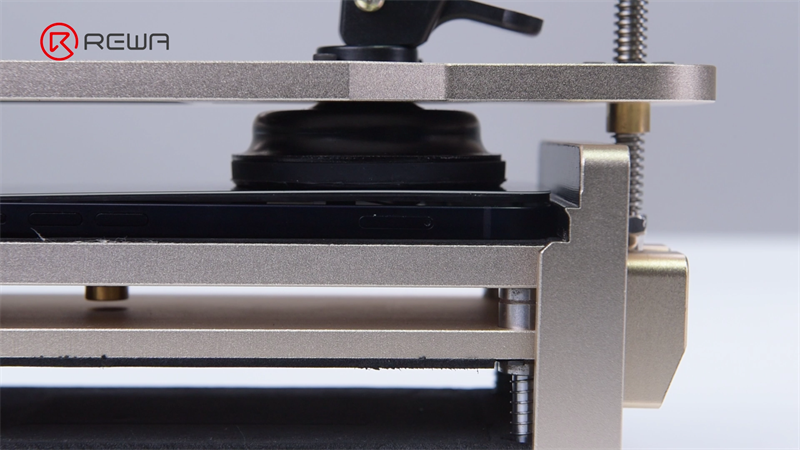
It can be seen that the area around the display connector is severely corroded. Clean the corroded area with PCB cleaner.
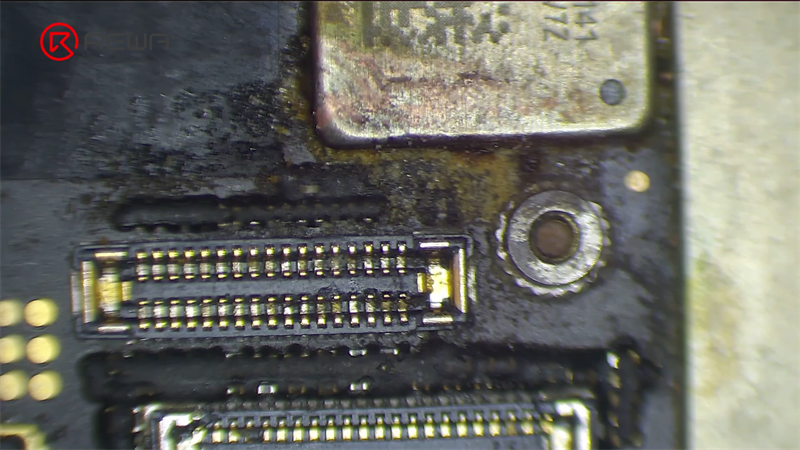
Install the screen and plug in the direct current supply. Prompt a boot-up with tweezers. The boot current is fine but there is nothing on the screen.

Then we measure the diode values of the connector and compare the measured values with the values on the boardview software. The measured values do not have to be the same but the differences shouldn’t be large. When measuring pin 14, the diode value turns out to be abnormal.
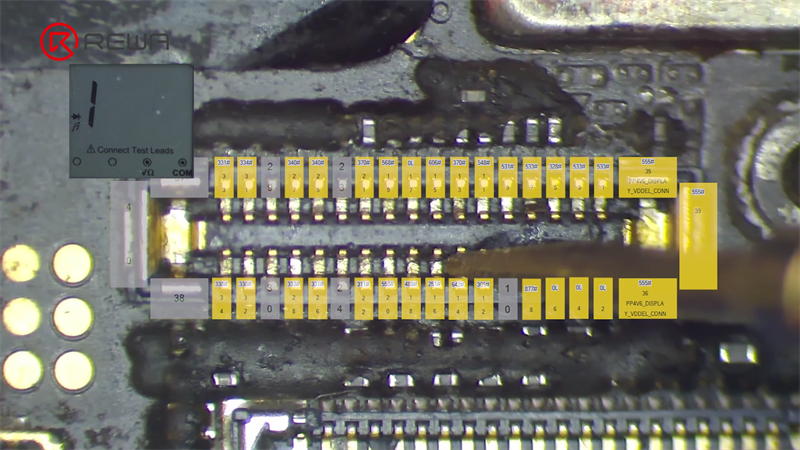
Open the bitmap and find pin 14 of the connector. Click it and we find it has contact with one inductor.

The inductor has been corroded away from the motherboard. Next, we need to install a new inductor. Open the split view of the boardview software. Clicking the inductor on the bitmap can bring you to the inductor in the schematics. Judging from the schematics, the inductor is 700HM. Then we need to install an inductor of the same value.
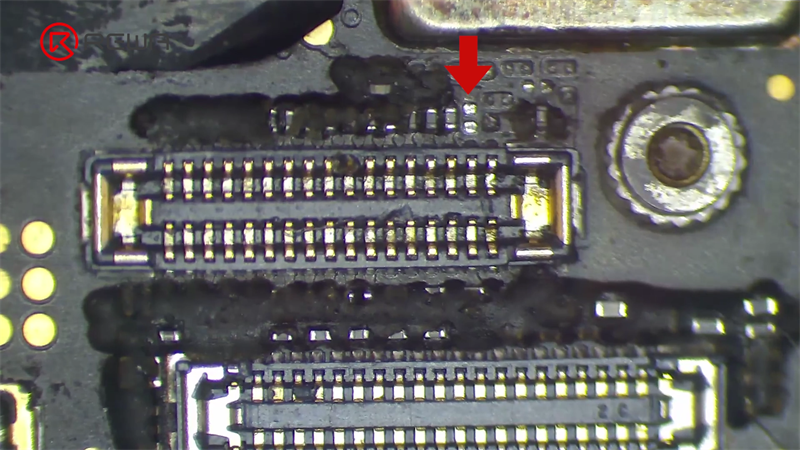
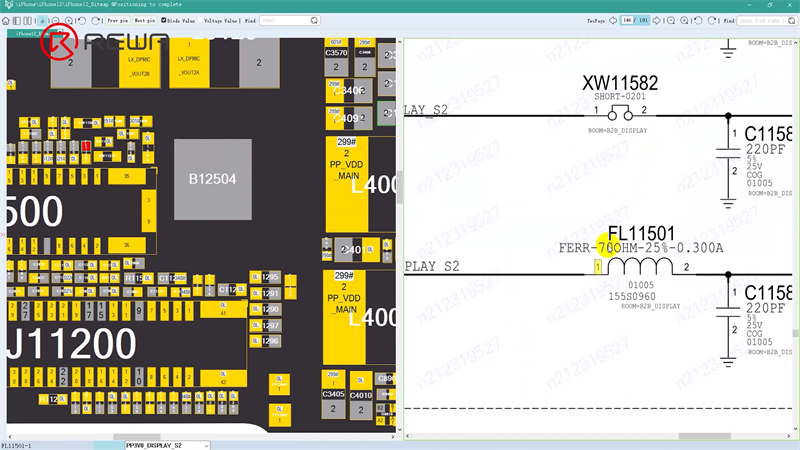
In the first place, apply some flux and middle-temperature solder paste. Solder the inductor with a hot air gun at 380 °C.
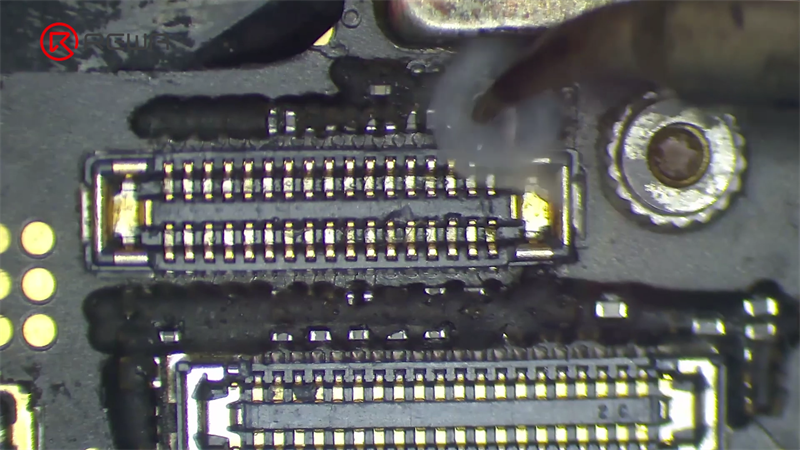
After the motherboard cools, measure the diode value. The diode value returns to a normal value.
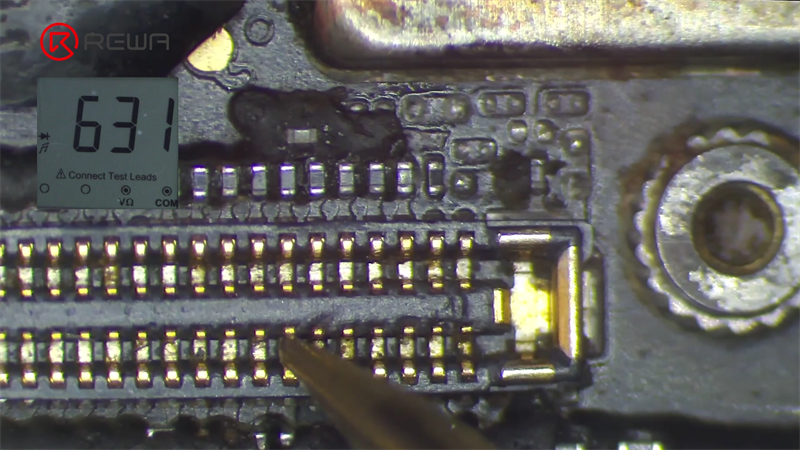
Then we put the motherboard back on. The phone turns on and that is a repair done.

As you can see, the REFOX boardview software is of great help to board repairs. To give back to users, REFOX boardview software has launched a referral program. You can earn free days and rewards by simply inviting your friends to subscribe to any plans from REFOX boardview software. Please feel free to visit refoxteam.com for details if you are interested.
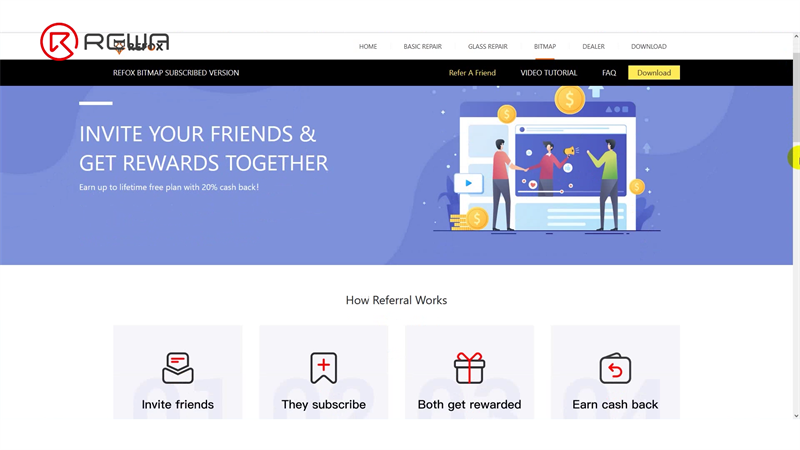
 Other Parts
Other Parts
Write a comment