No relevant results
iPhone X Face ID Not Working Repair | Move iPhone a Little Lower/Higher
May 06, 2022
With the diffused application of Face ID on iPhone X - 11 series, Face ID failure also appears at a high frequency. As our previous Face ID teardown video has introduced, Face ID can be easily damaged and hardly repaired. If the problem is related to the flex cable, then it’s simple. However, based on statistics of REWA chip-level motherboard repair service , Face ID failure is caused by damage of the Flood illuminator/Dot Projector in most cases, which can not be repaired.
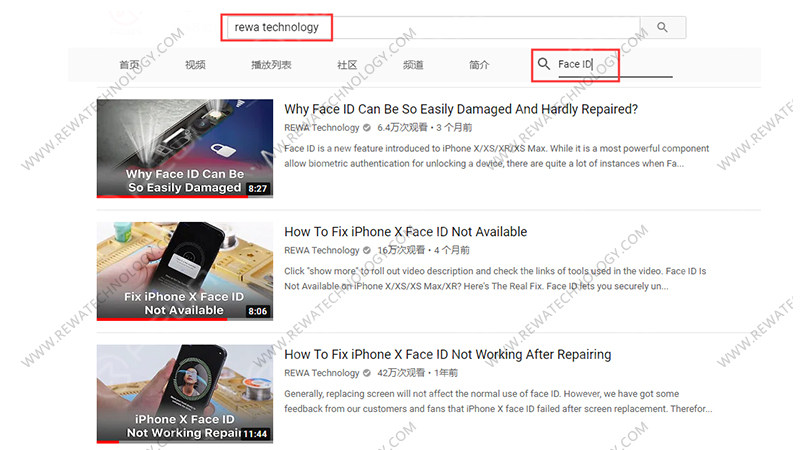
Today, we want to share a case about ‘move iPhone a little lower/higher when setting up Face ID’ and show you how our technicians find out the fault in 3 minutes with the help of REWA exclusive repair tricks on Face ID troubleshooting. Let’s get started!
Face ID Not Working Malfunction
The phone keeps sending messages: ‘move iPhone a little lower/higher’ during the setting up process of Face ID. It means that Face ID cannot be set up successfully on the phone.

Why is my face id not available troubleshooting
Now, let’s find out the fault step by step.
Step 1 Test The Flood Illuminator
Based on REWA exclusive repair tricks, let's start with the Flood Illuminator. There are two important Face ID parts whose behavior relies on the support of the Flood Illuminator. In our daily repair work, we can test the Proximity Sensor and the Ambient Light Sensor to confirm whether the Flood Illunmunator is working normally.
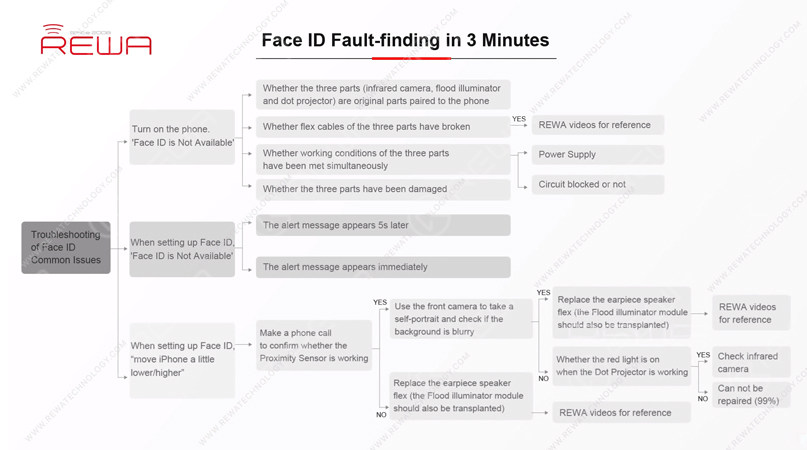
Let’s make a phone call to confirm whether the Proximity Sensor is working. During the phone call, cover the top of the screen with one hand. We can see that the screen turns black immediately. Judging by this, the Proximity Sensor is working normally.

Next, test the Ambient Light Sensor. Set the screen brightness to the lowest and then hold the phone under a bright light. With the screen getting brighter, we can confirm that the Ambient Light Sensor is also working normally. Judging by this, the Face ID failure is not caused by Flood Illuminator.

Step 2 Test The Front Camera Parts
Let’s move on to the next step of face id not working - test the front camera parts.
Open the camera app and swipe to Portrait Mode. The background is not blurred, which is abnormal.

Step 3 Observing The Dot Projector
At the Portrait Mode, there is no flashing red light from the Dot Projector. But the Dot Projector should emit flashing red light in normal status. We can confirm now that the Dot Projector has malfunctioned. This is the fault that causes the Face ID to set up failure. And the problem cannot be fixed.

Tips
The three parts ( infrared camera, flood illuminator and dot projector) are paired to the phone. Damage of any one of them can cause Face ID failure and such an issue is irreparable.
Right now, Face ID failure has become a common problem in our daily repair work. Whether the problem you are dealing with can be repaired or not is really an important thing for repair technicians. Don’t worry! REWA exclusive repair tricks on face id not working can be a great reference for repair technicians to find out faulty positions and improve repair efficiency.For details of this case, please check out the YouTube Video below.
Wanna learn basic knowledge about iPhone motherboard, master iPhone micro-soldering techniques, understand the work-flow of different iPhone circuits, master troubleshooting processes of different iPhone issues, and learn detailed screen/back glass refurbishing steps?
REWA Academy is a platform that provides repair technique learning, practical demonstration, and idea-sharing for practitioners in the electronic repair industry.
 Other Parts
Other Parts
Write a comment