No relevant results
RECENT SEARCHES Clear history
Sorry,nothing found for .
Try some of our bestsellers
Product Category
Home BlogDetailOn which iPhones does the Important Display Alert Appear and where?
You will see “Important Display Message” on iPhone 11 and higher ones if you get your screen changed from a non-authorized Apple repair service center.
The alert will initially be displayed on the lock screen within the first four days after the replacement. Then, the same message will appear in the settings menu for another 15 days. Subsequently, it can only be seen in the settings under "General" > "About".
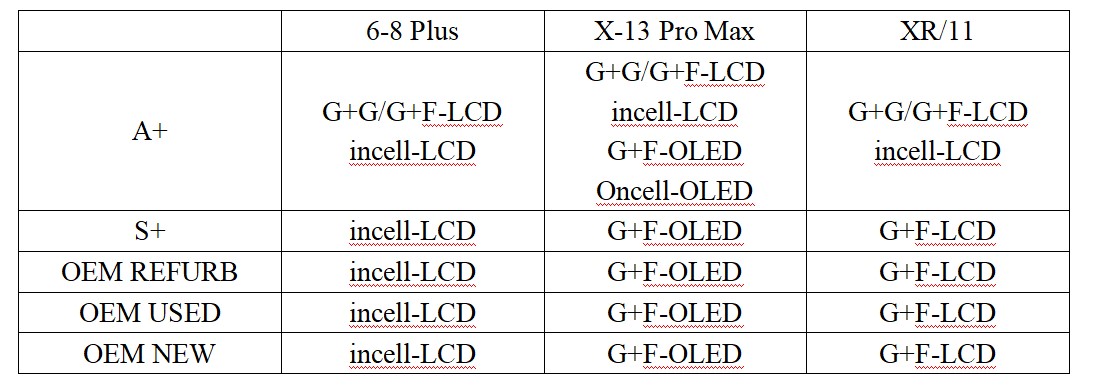
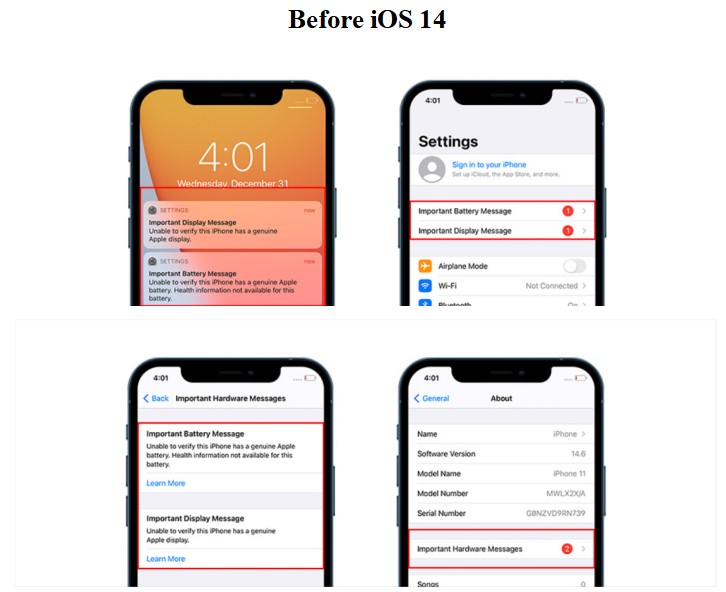
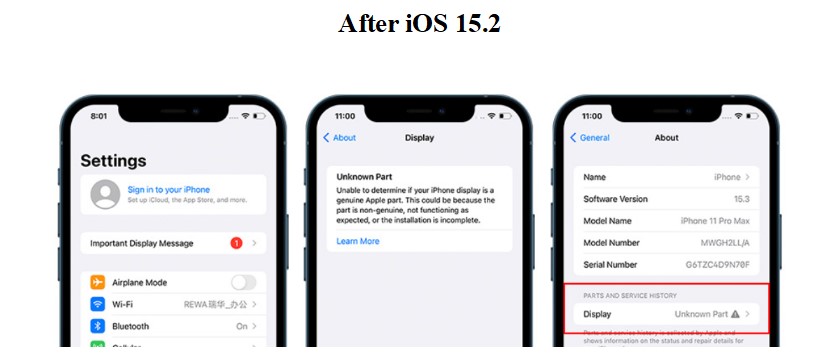
If you want to know how to remove “Important Display Message”, please check out our YouTube channel.
important display messagegenuine display message alert
Related Products
Edit
Comment
CATEGORIES
FEATURED POSTS
REFOX RS50 Mobile Phone Opener and Clamp Fixture
Jun 01, 2022WHAT'S HOT
Face ID Not WorkingFace IDREWA-Selectedboardview softwareiPhone batteryiPhone Partsclamp fixtureREWA RepairiPhoneXMacBook
MASTERS CHOICE
Each online product has been carefully tested and selected by REWA masters to meet daily repair business needs.QUALITY ASSURANCE
Each product must experience rounds of standardized quality control processes before shipment, All items on our website enjoy one-year warranty.COMPETITIVE PRICE
REWA Team set the price based on the real quality of our product and service to guarantee our repair business customers that every penny you spent does worth it.HASSLE-FREE SERVICE
Continuous high level of customer satisfaction is the goal that REWA has been relentlessly pursuing.
- COMPANY INFO
- About Us
- Contact Us
- Blog
- Video
- REWA Tech Official
- PROGRAM
- Wholesale
- Product Experiencer
- TERMS & CONDITIONS
- Terms of Use
- Privacy
- Warranty Policy
- Trademark Disclaimer
REWA INTERNATIONAL HOLDINGS CO., LTD.
 Other Parts
Other Parts
Write a comment