No relevant results
No More Soldering: The Simple Solution to Fixing Face ID on Your iPhone
Apr 20, 2023
With the introduction of the iPhone X in 2017, Apple Inc. introduced the Face ID feature. This feature improved the security of the Apple iPhone by almost 20 times compared to Touch ID while also providing additional convenience for the user. Since then, Apple has released several models of iPhones and iPads that come with the Face ID feature. However, it can be troublesome when Face ID is not working, causing inconvenience.
There are some traditional methods for fixing Face ID issues that involve disassembling the phone, welding, and aligning the device, which is time-consuming and labor-intensive. To solve this problem, REWA Tech introduced the latest and innovative REFOX RP30 multi-functional programmer. The RP30 can not only solve iPhones with Face ID issues, but it can also restore battery health and the true tone function of iPhones. It is our belief that by mastering the use of this device and technique, one will be able to greatly increase the efficiency of iPhone repairs.
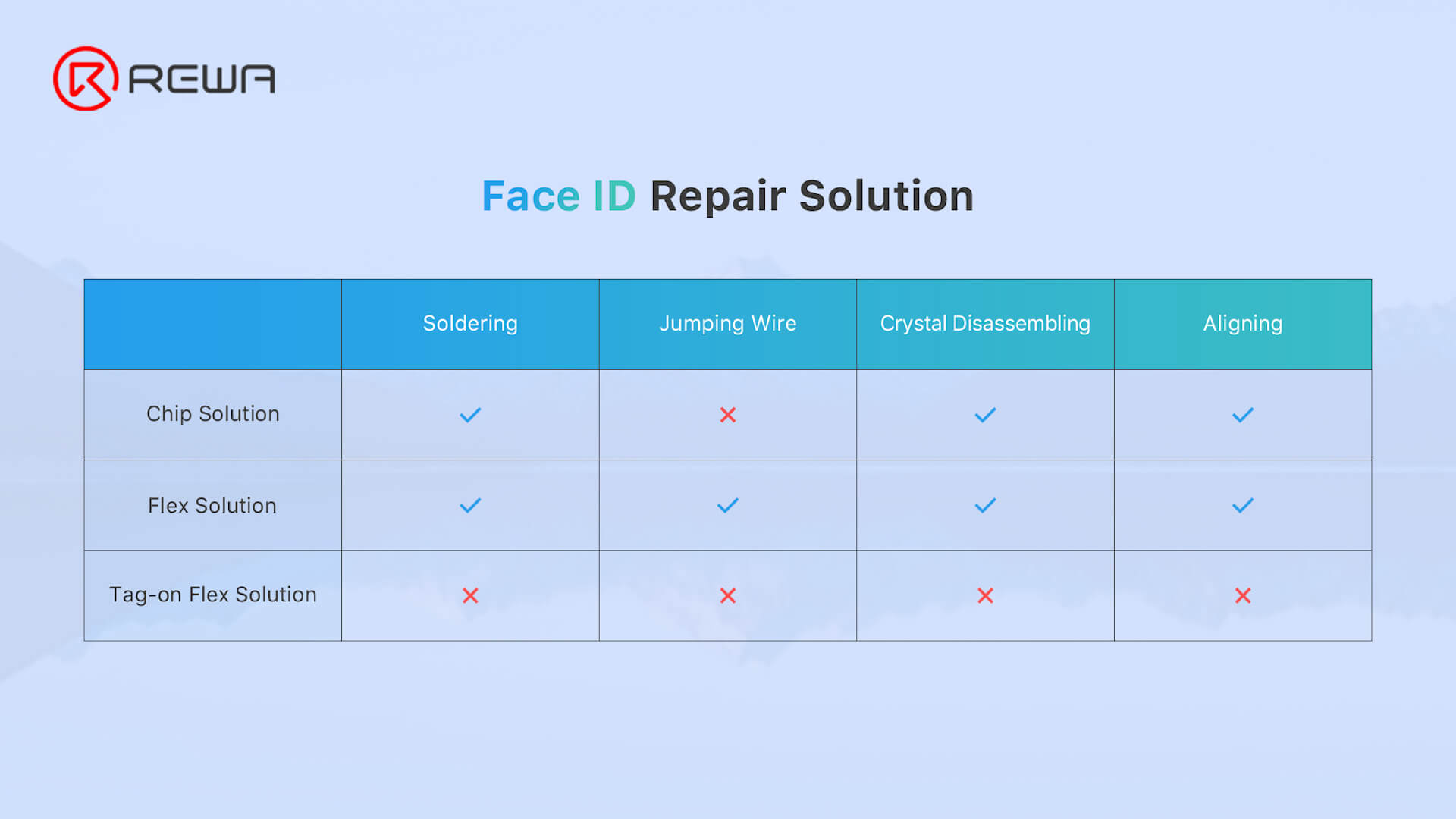
How to Fix iPhone Face ID
REWA Tech understands the complexity of the Face ID repair or solution for iPhones, which is why we have designed a very simple solution for you to use. The only thing you need to do is to follow a few simple steps in order to resolve the issue.
Step 1. Preliminary judgment
The first thing we need to confirm is whether the failure of Face ID was caused by the dot fusion projector or not. So we turn on the phone to check Face ID. The screen shows that there is a problem detected with the TrueDepth camera. Face ID has been disabled. Then we dial the number to see if the proximity sensor and flood illuminator work properly. While focusing, the camera shows move farther away when set to portrait mode. Therefore, we can make a preliminary judgment that the issue of Face ID failure is caused by the dot fusion projector.
Step 2. Testing
After judgment, place the phone screen face down on top of the heating pad to heat it. We choose to use a screen opener to take the screen off and remove the battery and Face ID.
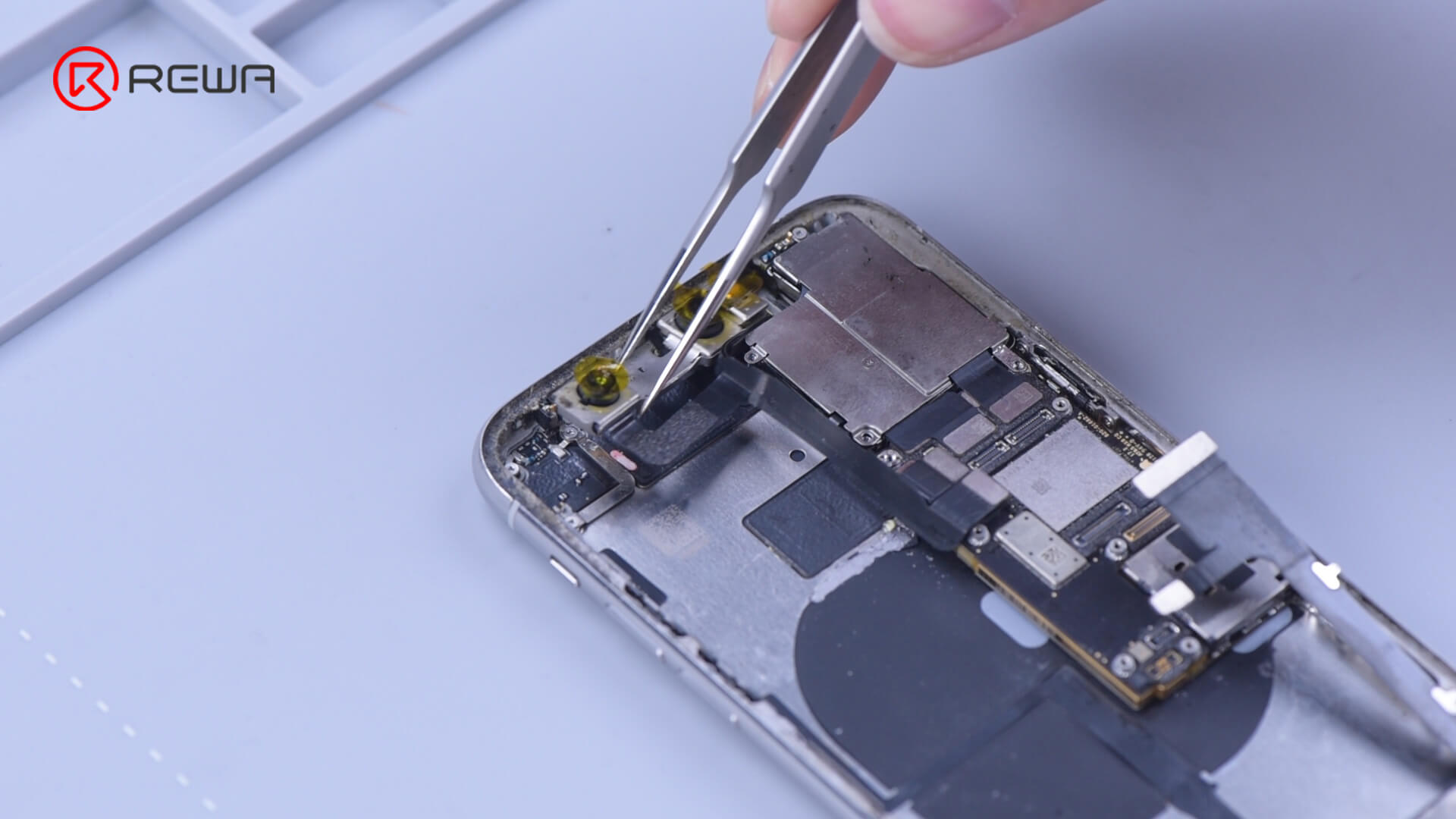
Next, put the battery and screen back into the phone and connect the phone to the computer. Then link the Face ID to the RP30 Projector for testing. The results show that the dot projector was fused. So we can use the latest solution to repair it.
Step 3. Fixing
Back up the data on the dot projector and connect the programmer to the high-voltage power cable.
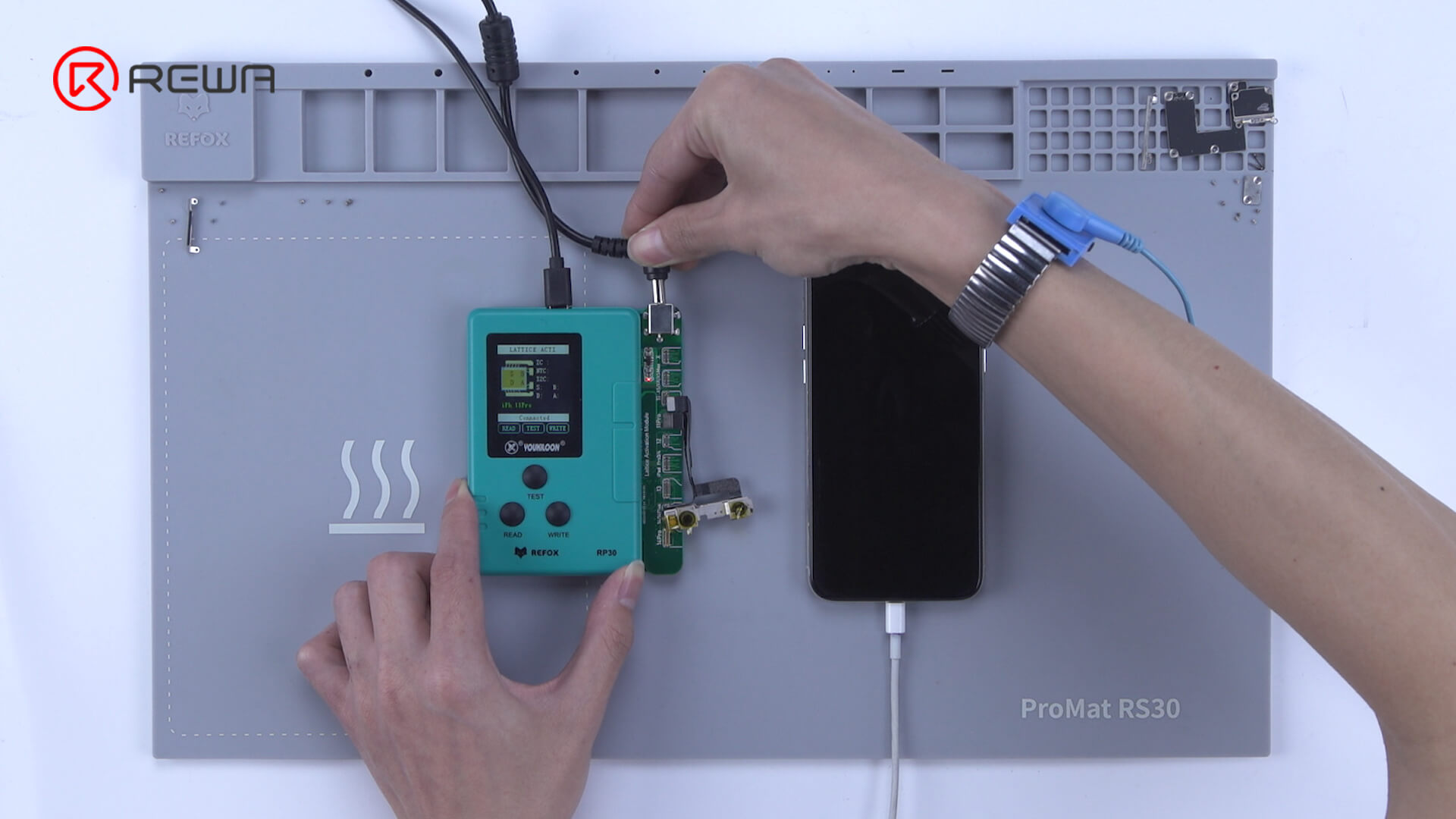
Click activate and wait for the activation process to be completed. After the activation process, snap the dot projector cable onto the programmer and then write in the data that has been previously backed up. Then remove the dot project cable and snap the Face ID.
Be sure to pay attention to the folding process. If you have doubts about this, you can check our video or contact us for further discussion.
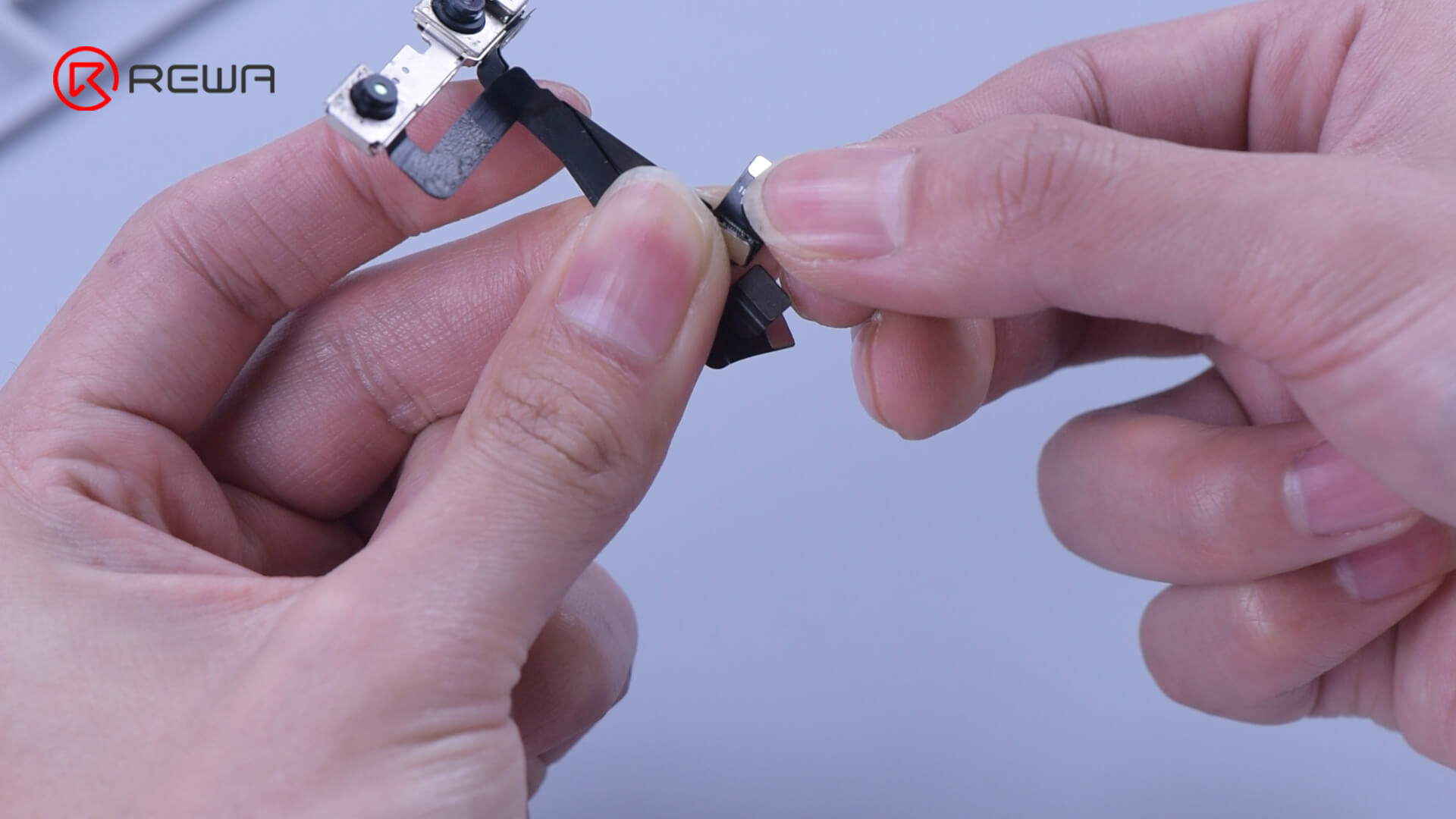
Step 4. Check
Connect the Face ID to the programmer again for the test. The test result is normal. Put Face ID back on the phone and install the battery and screen. Turn the phone on to test. Face ID can be set normally and unlocked successfully.

Above is the latest Face ID repair solution shared. Since this is a very simple and easy-to-follow solution that requires no soldering, level 2 technicians can now easily correct complex Face ID problems.
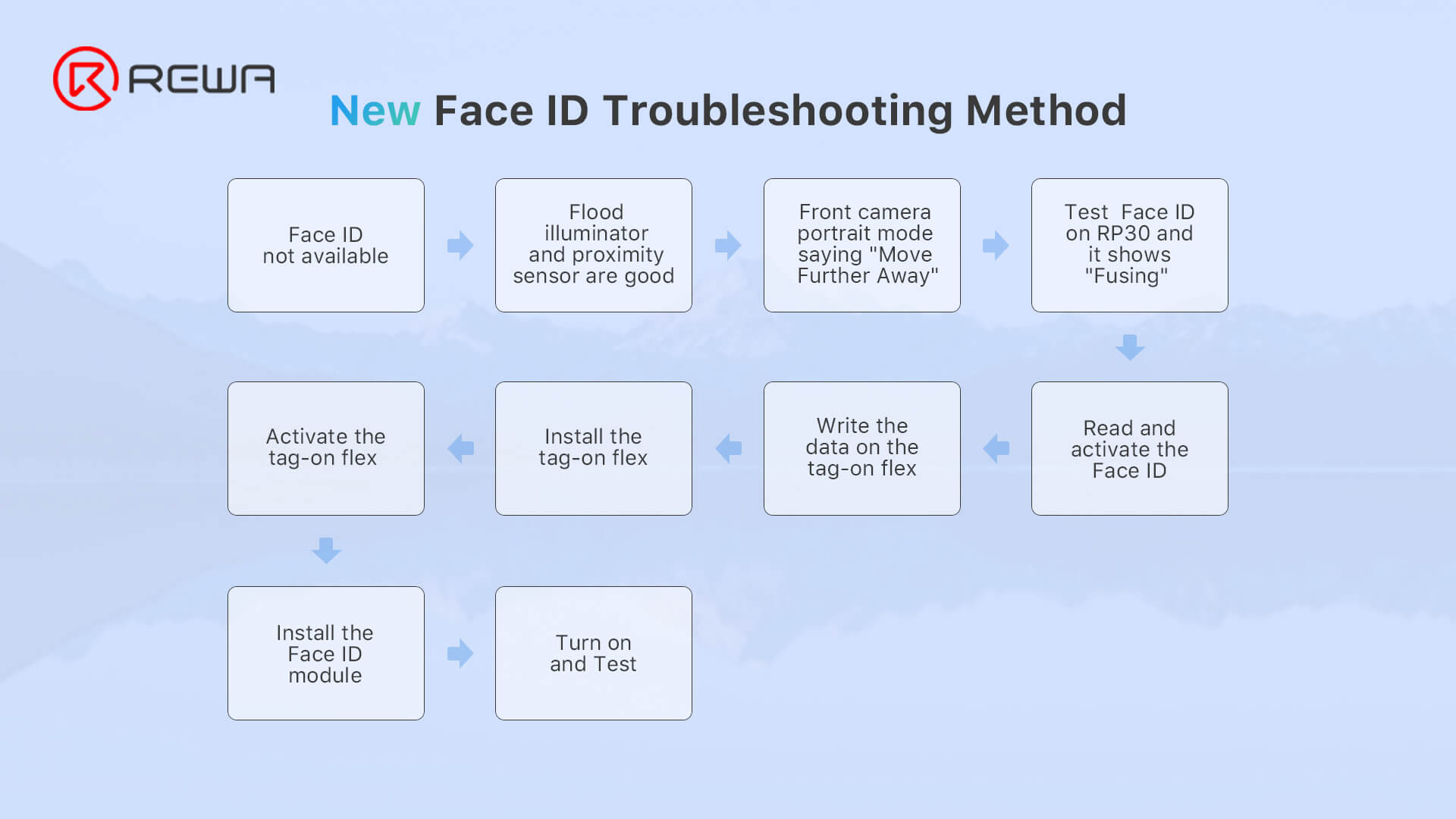
To Summarize
Fixing Face ID issues on an iPhone used to be a complicated process that required disassembling the phone and performing complex operations. However, with the introduction of the RP30 multi-functional programmer, level 2 technicians can now easily fix complex Face ID problems without soldering or complicated operations. This not only saves time but also reduces labor costs, making it an excellent choice for cell phone repair shops looking to improve their efficiency and customer satisfaction.
The no-soldering solution for fixing Face ID represents a significant advancement in the field of phone repairs. The step-by-step process for using the RP30 programmer is easy to follow, and the results are impressive.
Looking for a Coupon to save on RP30 programmer? Visit our coupon page or apply the coupon code from Wethrift REWA Page.
 Other Parts
Other Parts
Write a comment