No relevant results
How to Fix Microsoft Surface Pro 5 That Won't Turn On
May 17, 2022
Microsoft Surface Pro 5 is one of the popular products from Microsoft. It's pretty common to face some problems and today we will show you how to fix a Surface Pro 5 that won’t turn on. In the first place, we connect a Type-C cable with BY-006S to supply power. Then connect BY-006S with the Surface. It can be seen that both the charging and power supply are working fine. The Microsoft logo shows for a little while but then the device turns off. We can judge that the problem is caused by the motherboard.


Next, we need to take out the motherboard for further testing. Set the hot air gun to 180 °C and airflow 2.

Heat each edge of the display back and forth for about 10 seconds.

After that, insert a plastic card from the gap of the speaker. Slice through the edges of the display. If you feel resistance while slicing, heat the edges again with a hot air gun and then continue slicing. Please don’t damage the display and touch cables while lifting the screen.


Disconnect the display and touch flex cables. With the heat sink out of the way, we still have to remove a couple of components before the motherboard is free. The motherboard is trapped under one speaker and a camera bezel.
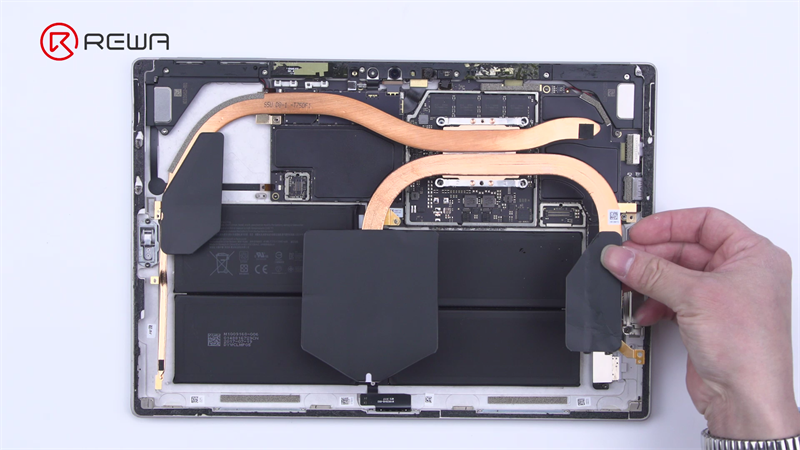
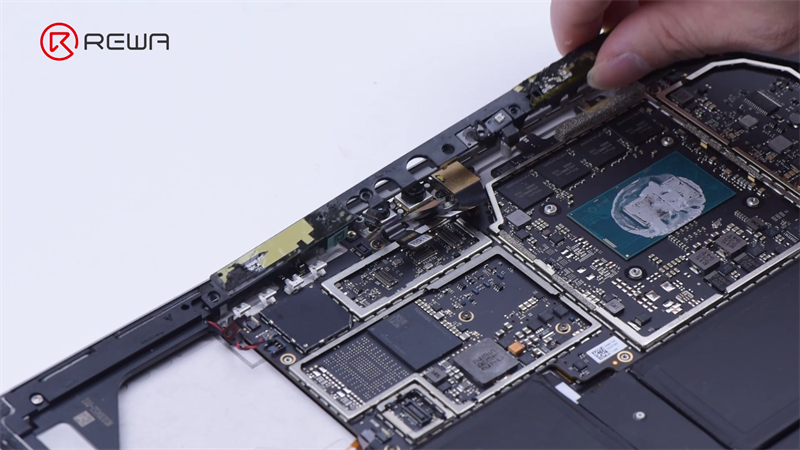
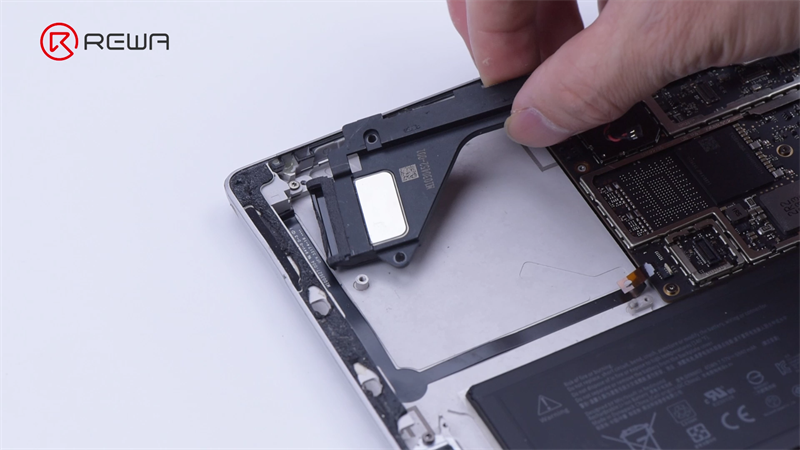
As the motherboard is out, we connect it with the power cable. Also, connect the display. The problem remains the same. The current stays at 0.32 ampere and then drops.
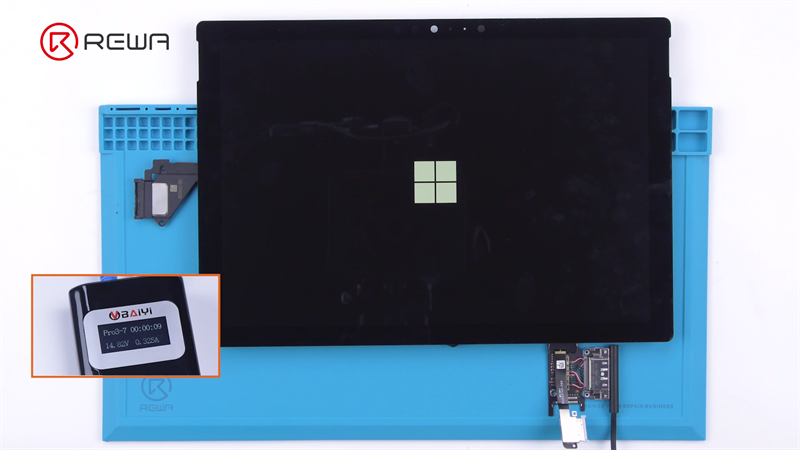
The next step is to measure the working conditions of the motherboard. Display working means that the standby and boot voltages are good. After confirming the voltages are normal, we continue to measure some signals.
Open the drawing. Search VCCST PWPGD. Measure if U1001K receives that signal.
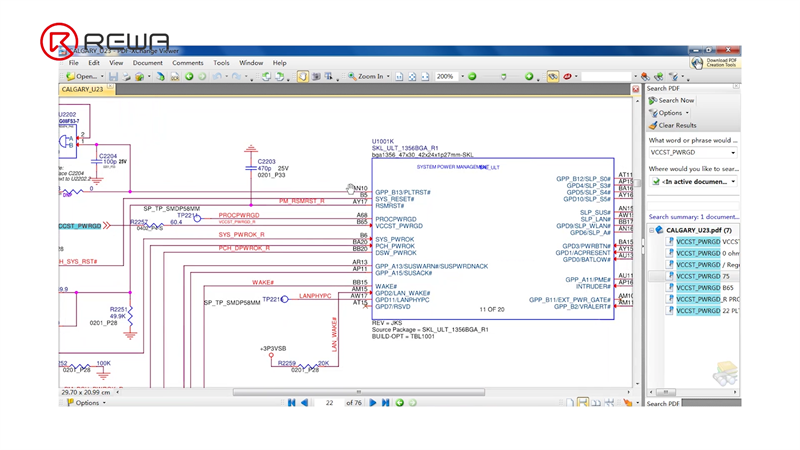
Open the bitmap to search R2257.
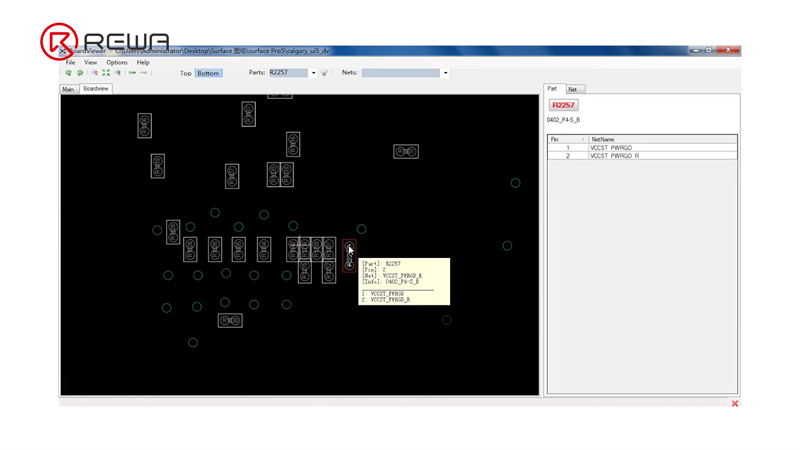
Supply power to the motherboard. Measure the voltage of pin 2 R2257. The voltage is 0.99 which is normal.
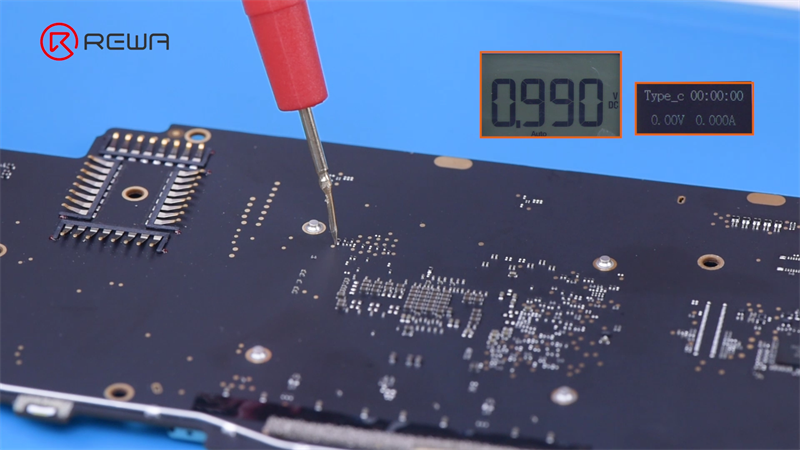
Open the drawing to search PM PCH PWROK R. The signal is from U2203, generated from SLP S3 and PM PCH PWROK. Find U2203 on the bitmap.
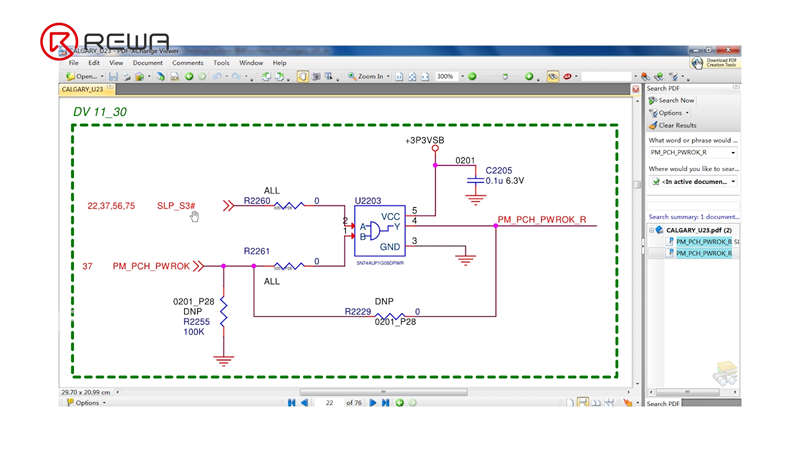
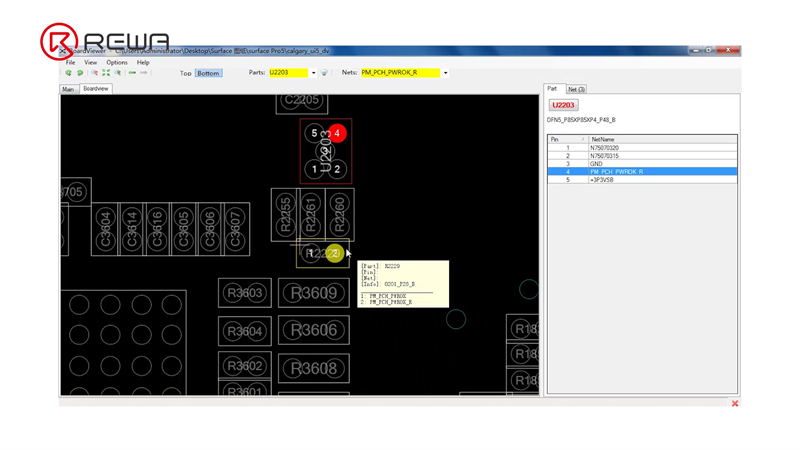
Then we measure pin 4 of U2203. Measure the voltage of pin 2 R2229. The voltage is 0 which is abnormal. The normal value should be 3.3 volts.
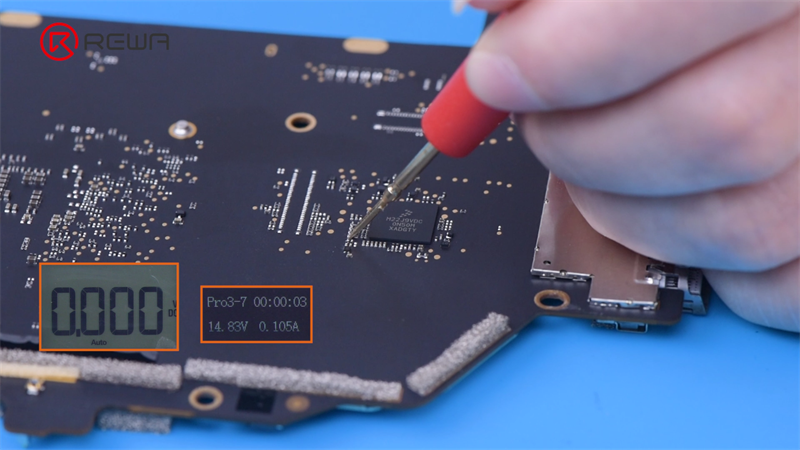
Next, we measure the input voltages of pin 1 PM PCH PWROK and pin 2 SLP S3 for U2203. Find pin 2 of R2261 that is connected to pin 1. Measure the voltage for pin 2 of R2261. The voltage is 3.3 which is normal. Keep measuring pin 2 of R2260. The voltage is 3.3 which is normal. We can conclude that U2203 is faulty.
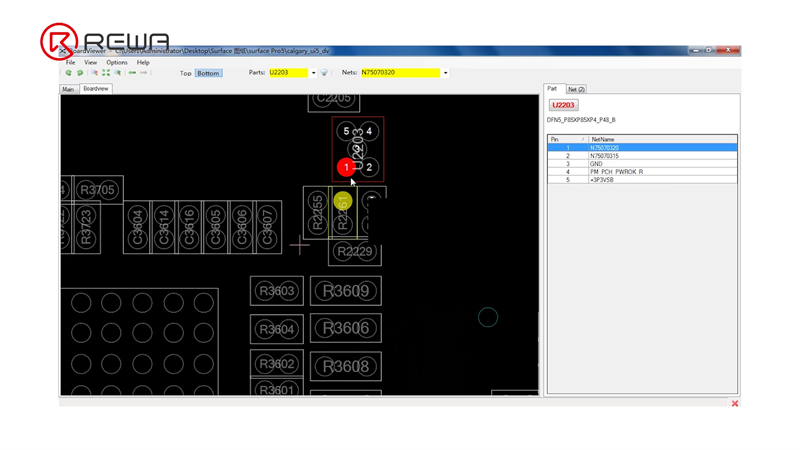
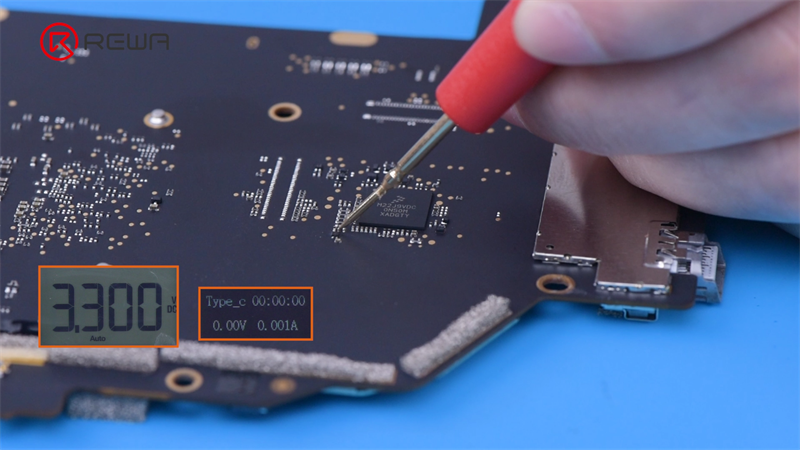
Then we remove the chip with a hot air gun at 430°C. Replace it with an original U2203 chip.
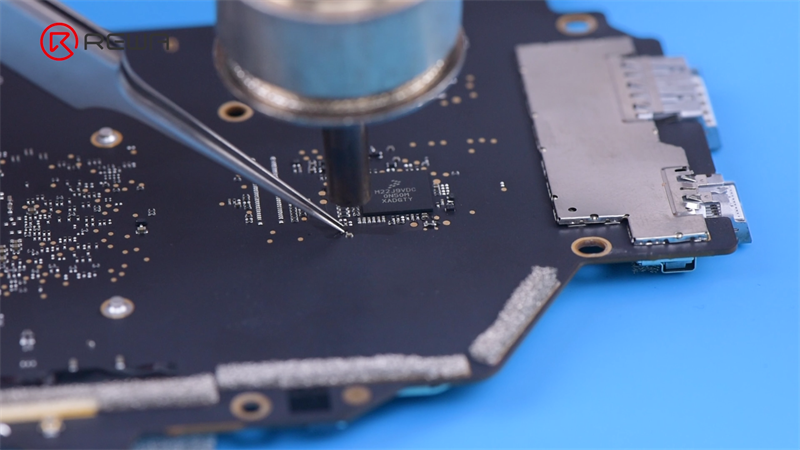
Next, clean the motherboard with PCB cleaner. Measure pin 4 of U2203. The voltage is 3.3 which is normal.
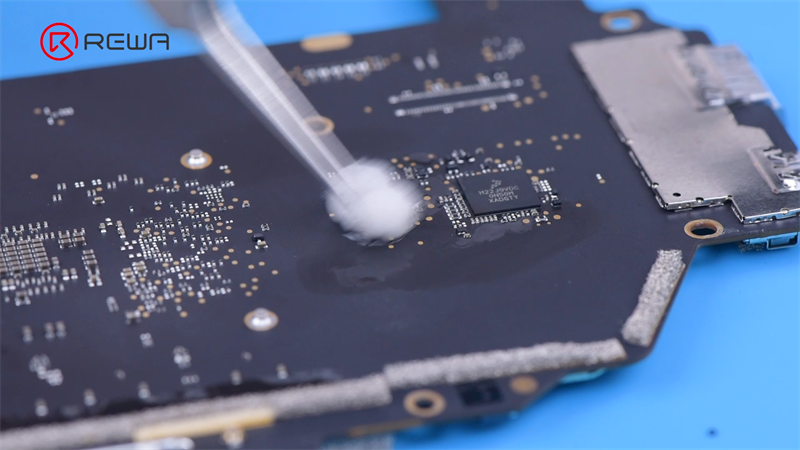
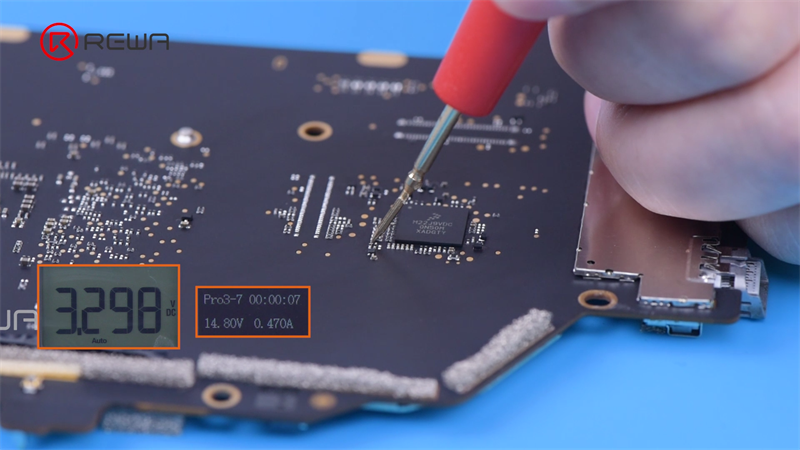
The next move is to connect the screen and plug in the power cable to test. The Surface turns on and the fault is cleared.

Microsoft Surface series was once considered unrepairable with a repairability score down to 1. Replacement of any part requires removal of the display assembly, which is expensive, stubbornly glued in place, and prone to shattering. What’s worse, the battery is also firmly glued in place, with its connector pinned under the motherboard, requiring near-total disassembly for service. REWA LAB recommends that you should be extremely careful while doing surface repairs. Without any proper guidance, amateurs are not advised to perform surface repairs, as it is quite possible the display or other parts might get damaged during operation.
 Other Parts
Other Parts
Write a comment